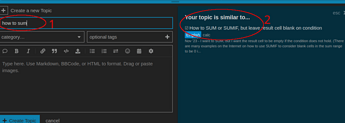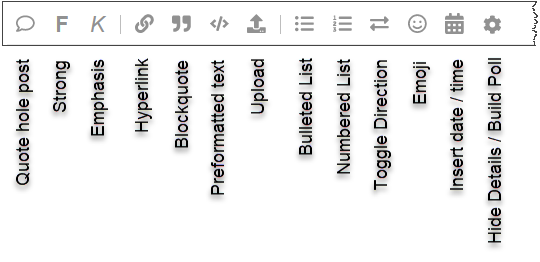ABOUT ATTACHMENTS
-
Use the icon with the arrow pointing upwards. Do not try to create attachments by pasting from your clipboard.
This way you would get inserted badly formatted text or an image if you first created it by means of LibreOffice. Both cases not advisable! -
If you consciously decided an image was the means of choice, first export what you want to show to an image file (
.jpgmostly) on your system and attach the file then. -
However, an image should only be attached if the question is about an issue of the view. (Generally the value of images is gravely overestimated nowadays.)
-
Even in such a case it will mostly be much better to create and attach an afflicted example document as a file (See 5.). Since the local settings (user profile) of a contributor may not allow him to view the relevant effects directly, you may additionally insert your image into the example document.
-
Example documents should be versions of the document you had the issue with, and showing it, but being cleaned from confidential information/contents, and reduced in size as far as possible without endangering the value.
-
Keep in mind that the contributors who want to help you generally are users like yourself, and surely not hired by you. Understand that you yourself must take the time needed to clearly explain your issue. Often even an experienced user can’t answer a question based on knowledge alone, He (f/m) will often need an example for experiments. Don’t expect her (m/f) to create the needed example document based on an image!
This may be commented/answered like a question, and somebody may know relief concerning the help mentioned beöow. However, the question is actually a fake to get an opportunity to post the listed remarks above, and to link to this post elsewhere.
Questioners have problems and tend to take inadvisable action.
Contributors try to help and to provide advice again and again.
Doing so while commenting on or answering specific questions they take a lot of time, but the next inexperienced questioner won’t know about the hints.