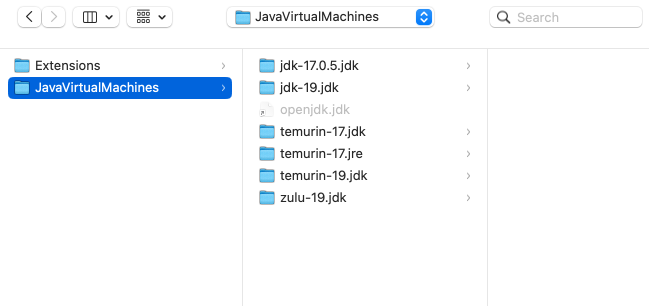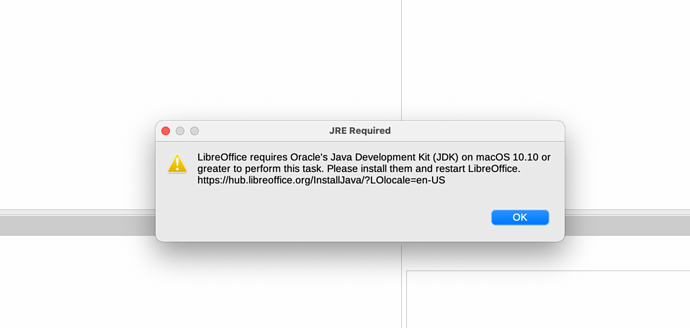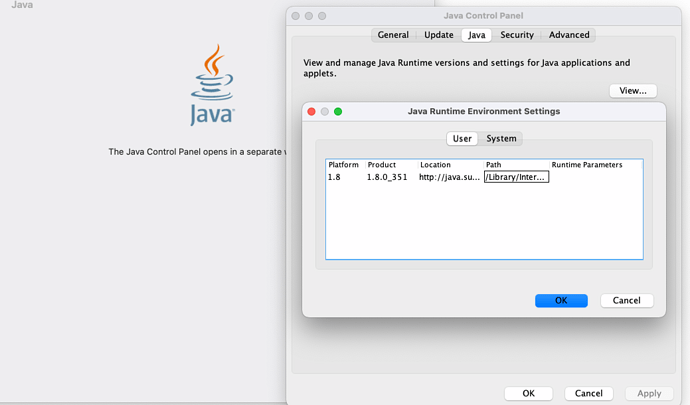hello,
is there anyone who can tell me how to find correct path for the java JDK, because it is not possible. I have tried everything but no luck at all. I have tried so many JDK’s - still no luck and don’t know what to do.
I want to use LO Base Database.