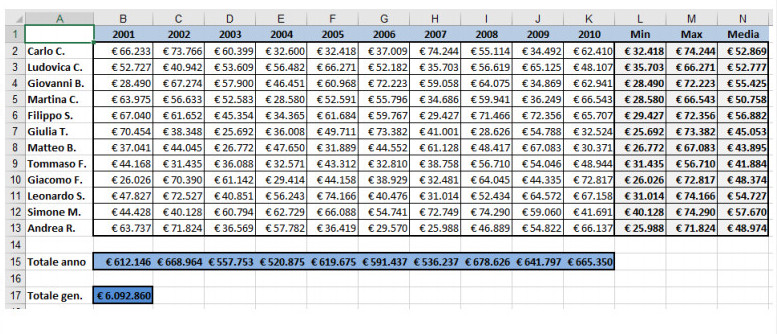I have two worksheets in a Calc file. The first sheet, called Income, contains the average incomes of twelve colleagues over ten successive years and in box B17 is the grand total of the colleagues’ incomes over the ten years, here it is:
In a table on the second worksheet called “Percentages” I want to put all the percentages of each income value, for a given year and for a given person, percentages in relation to the total on the previous sheet. This is what the end result should look like:
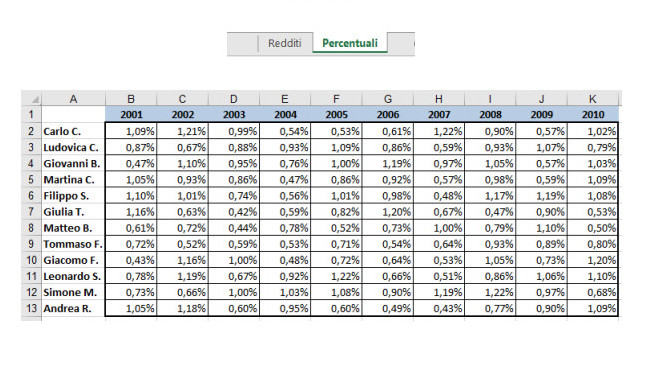
How do I do this? I’ve only just started learning Calc, I know about pivot tables but I’m not sure if they are essential for this exercise…
Bye