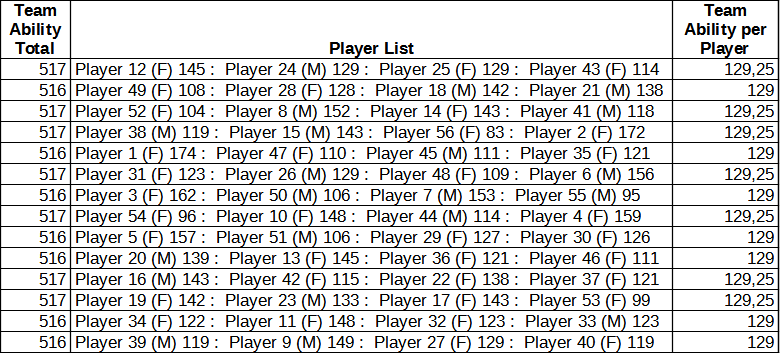Given the listing of players associated with the abilities you gave:
|Player 1|174|
|Player 2|172|
|Player 3|162|
|Player 4|159|
|Player 5|157|
|Player 6|156|
|Player 7|153|
|Player 8|152|
|Player 9|149|
|Player 10|148|
|Player 11|148|
|Player 12|145|
|Player 13|145|
|Player 14|143|
|Player 15|143|
|Player 16|143|
|Player 17|143|
|Player 18|142|
|Player 19|142|
|Player 20|139|
|Player 21|138|
|Player 22|138|
|Player 23|133|
|Player 24|129|
|Player 25|129|
|Player 26|129|
|Player 27|129|
|Player 28|128|
|Player 29|127|
|Player 30|126|
|Player 31|123|
|Player 32|123|
|Player 33|123|
|Player 34|122|
|Player 35|121|
|Player 36|121|
|Player 37|121|
|Player 38|119|
|Player 39|119|
|Player 40|119|
|Player 41|118|
|Player 42|115|
|Player 43|114|
|Player 44|114|
|Player 45|111|
|Player 46|111|
|Player 47|110|
|Player 48|109|
|Player 49|108|
|Player 50|106|
|Player 51|106|
|Player 52|104|
|Player 53|99|
|Player 54|96|
|Player 55|95|
|Player 56|83|
the best balanced teams I got are (where each row is a different team with total team ability at the left):
502 Player 53 @ 99,Player 41 @ 118,Player 4 @ 159,Player 30 @ 126
509 Player 48 @ 109,Player 34 @ 122,Player 9 @ 149,Player 24 @ 129
527 Player 56 @ 83,Player 44 @ 114,Player 1 @ 174,Player 6 @ 156
503 Player 38 @ 119,Player 54 @ 96,Player 14 @ 143,Player 12 @ 145
529 Player 47 @ 110,Player 18 @ 142,Player 42 @ 115,Player 3 @ 162
500 Player 36 @ 121,Player 29 @ 127,Player 40 @ 119,Player 23 @ 133
524 Player 33 @ 123,Player 50 @ 106,Player 32 @ 123,Player 2 @ 172
527 Player 35 @ 121,Player 25 @ 129,Player 26 @ 129,Player 10 @ 148
552 Player 43 @ 114,Player 5 @ 157,Player 27 @ 129,Player 8 @ 152
503 Player 20 @ 139,Player 45 @ 111,Player 46 @ 111,Player 19 @ 142
524 Player 21 @ 138,Player 55 @ 95,Player 7 @ 153,Player 22 @ 138
500 Player 28 @ 128,Player 49 @ 108,Player 37 @ 121,Player 16 @ 143
535 Player 15 @ 143,Player 52 @ 104,Player 17 @ 143,Player 13 @ 145
516 Player 15 @ 143,Player 51 @ 106,Player 39 @ 119,Player 11 @ 148
That’s a maximum team difference of 52.
You might take a look at these, and see if that’s good enough. Perhaps a little hand-tweaking thereafter. Please post an honest evaluation of usability.

 It will feature a choice of sorting methods–I hope.
It will feature a choice of sorting methods–I hope.