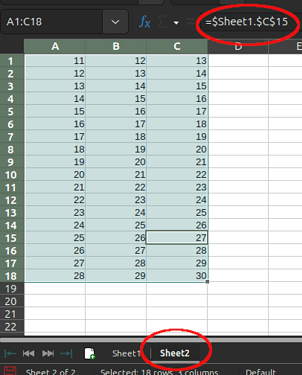I have three tabs. I want a 4th tab to show the data from those 3 so that if I modify a line in one of the tabs, it’ll be reflected in tab 4. Below is an example:
Tab 1 = colours
Red
Blue
Orange
Yellow
Tab 2 = flavours
Vanilla
Strawberry
Chocolate
Tab 3 = flowers
Daisy
Mum
Rose
Tab 4 =
Red (from tab 1)
Blue (from tab 1)
Orange (from tab 1)
Yellow (from tab 2)
Vanilla (from tab 2)
Strawberry (from tab 2)
Chocolate (from tab 2)
Daisy (from tab 3)
Mum (from tab 3)
Rose (from tab 3)