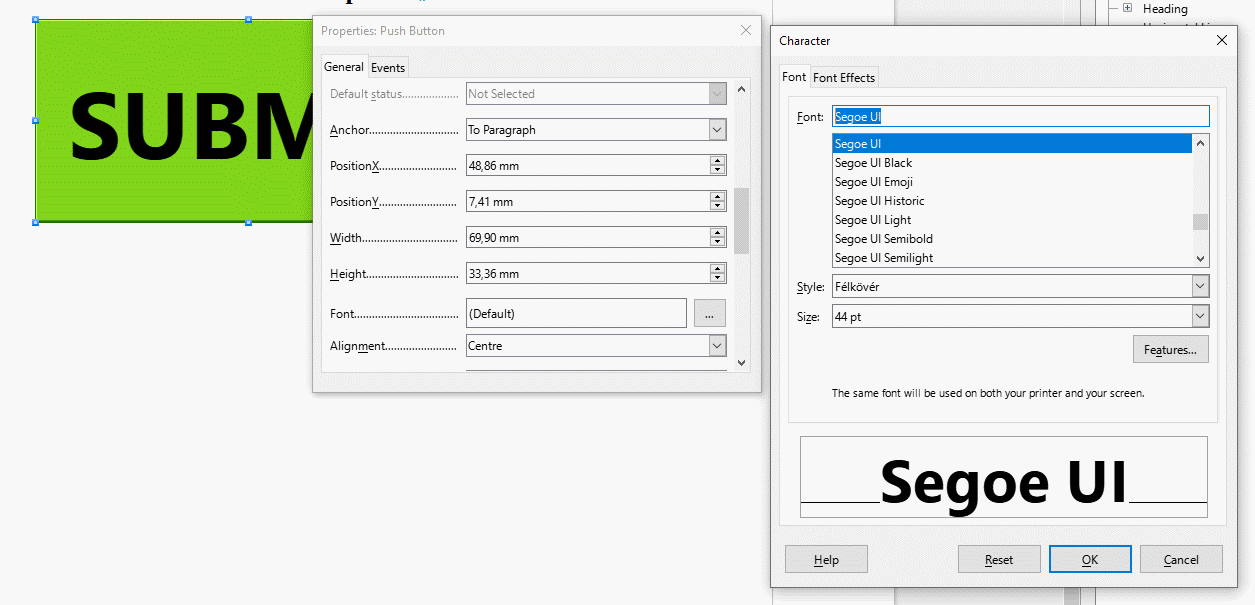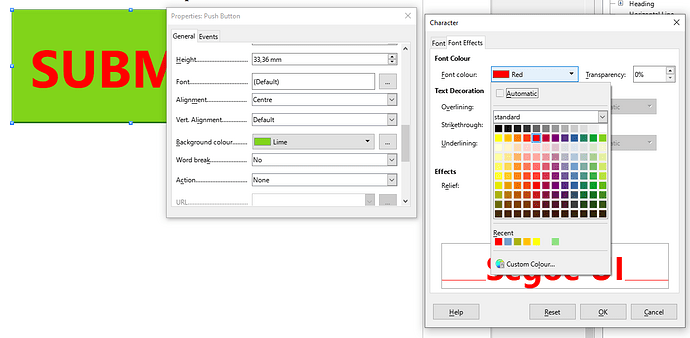Hiyall,
Ultra Noob here,
I run a Lenovo Thinkcentre w 32Gb RAM and 1Tb NVMe so plenty of resources.
LM 21.3 Cinnamon. My Writer is V 7.3.7.2.
I have created a macro with the resizing points still showing.
How do I resize the word: ‘SUBMIT’ to fill the internal space and make the word bold & red?
How do I add a macro so that it will send this form to my email address?
Please upload an ODF type sample file with the embedded macro code here.
Where is your macro? The document not contain any macros.
How this document will work? Your partners have LibreOffice too? Or you want sent the form in PDF (or other) file format? (The macro will not exported into the PDF format, because the PDF readers, can not run the LO macros.) And the MS Office can not run the LO macros.
Theoretically, with a running http server, you can submit forms without any macro code to your http server. I never tried that.