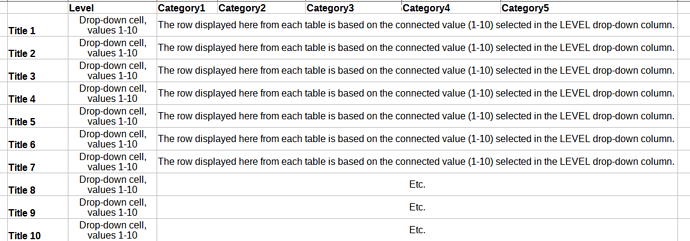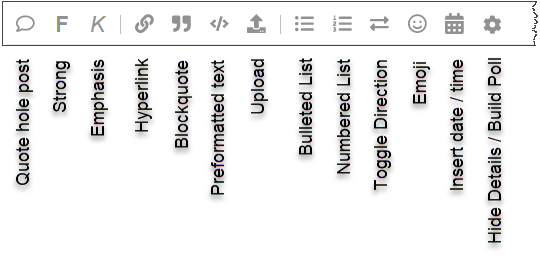I’m trying to create a 7-column x 10-row table where each ROW is a drop-down table made from a separate table.
Target table:
- The header is the same as for all the feeder tables, so no need to replicate those headers.
- 1st column is a list of TITLES; each Title corresponds with one feeder table.
- The 2nd column (LEVEL) will hold the drop-down cells for each feeder table; the drop-down values for all the cells of this column will be 1-10.
- For the rest each row, the values will display with their corresponding LEVEL value (1-10).
- I’d also like to be able to add rows (& possibly columns, but unlikely) to each feeder table.