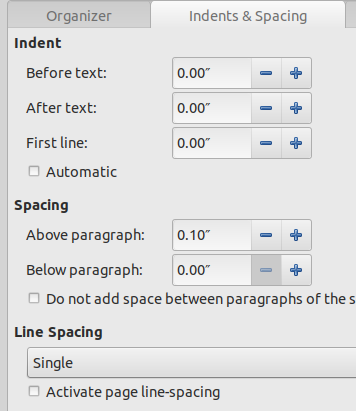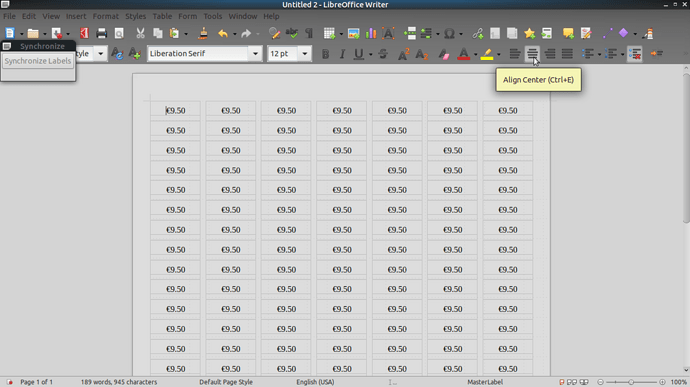I’m trying to create a page of little ‘price’ labels - using Writer.
Doing Fine | New | Labels - and selecting Avery A4 / J8658 Mini Labels.
These are tiny labels 2.54cm x 1cm - 7 across and 27 rows per page
I’d like to have the price (as in €9.50) centered vertically and horizontally on the label.
I can ‘sort of’ get horizontal spacing by padding the text (space, space, space €9.50)
but can’t see a way of getting the text centered vertically on the label.
What’s the trick?
Thanks
Adrian