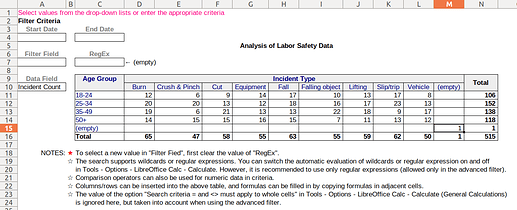Suggest a criterion so as not to lose the amount when the Date field is empty.
test-empty-strings-in-range.ods (28.1 KB)
UPDATED: The example has been updated below (see test-empty-strings-in-range (1).ods).
“>-1” does not include empty entries, and “<>-1” does, but only if both StartDate and EndDate fields are empty.
An example is attached.
That’s a good formula too:
ROW(INDIRECT(“1:”&ROWS(Data)))
but Multiple Operations rejects it completely. It doesn’t even work like this (simplified): ROW(“1:515”)
All other ways are being considered. How not to lose an empty string. There is a separate position in my table for such entries: (empty). But the amount in these entries should be indicated.
Make up your criteria on the proposed example please.
Sorry, file updated