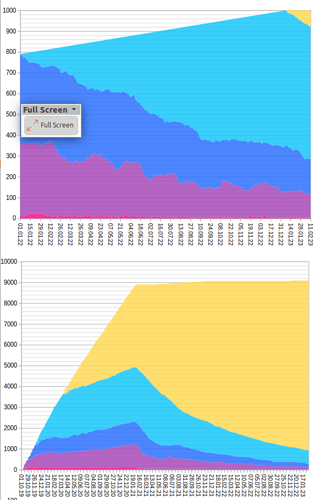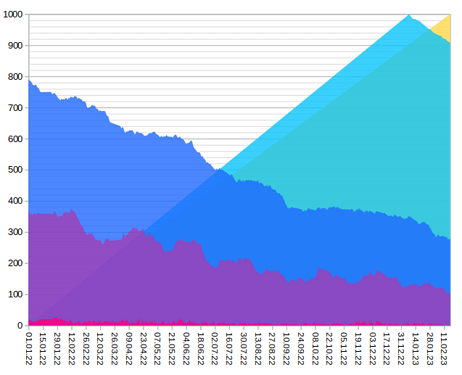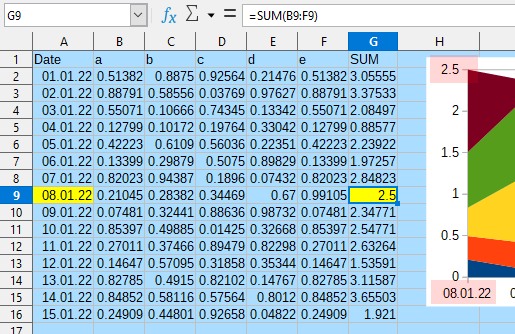Edited by @Hrbrgr from comment:
Further information:
It is a .ods file
in LibreOffice 7.3.7.2,
running in Ubuntu 22.04.1 LTS.
I have a stacked area chart showing 5 values over a period of more than 3 years.
In order to better show the latest development of those values, I changed the x and y axis so as to cut off the earlier days and the higher values.
In the resulting chart I expected to see a cropped image of the lower right of the complete chart, but instead I get an empty triangle on the upper left (which should be colored light blue), no matter how I choose the cutoffs for both axis.
Here is a screenshot of the cropped chart and of the complete chart: