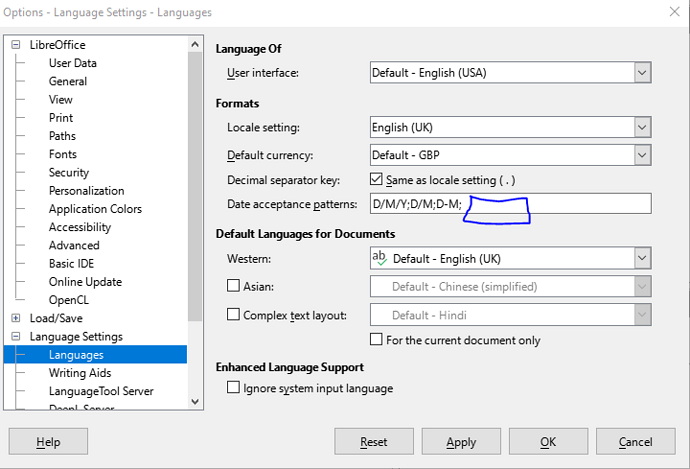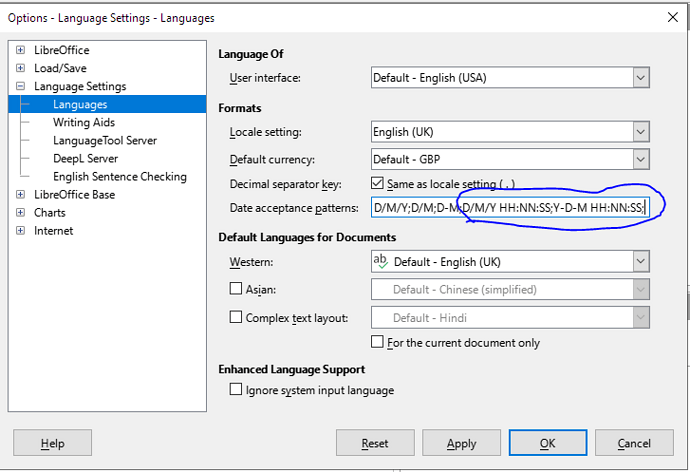I created 3 text files with ISO, English and German time stamps.
- ISO.csv
Timestamp
2023-11-03 20:36:55
- UK.csv
Timestamp
3/112023 20:36:55
- DE.csv
Timestamp
3.11.2023 20:36:55
and connected a Base document to the csv directory.
I added one query for each table with different table name in the FROM clause:
SELECT "Timestamp", YEAR( "Timestamp" ) "Y", MONTH( "Timestamp" ) "M", DAYOFMONTH( "Timestamp" ) "D"
, HOUR( "Timestamp" ) "H", MINUTE( "Timestamp" ) "MIN", SECOND( "Timestamp" ) "SEC"
FROM "ISO"
When the global locale setting (above the acceptance pattern) is German(Germany), the UK query fails to interprete the date string.
When the global locale setting (above the acceptance pattern) is English(UK), the German query fails to interprete the date string.
The query on the ISO table works in any case.
After changing the global locale, the database document needs to be closed and reopened!
Date acceptance patterns with or without time portions make no difference.