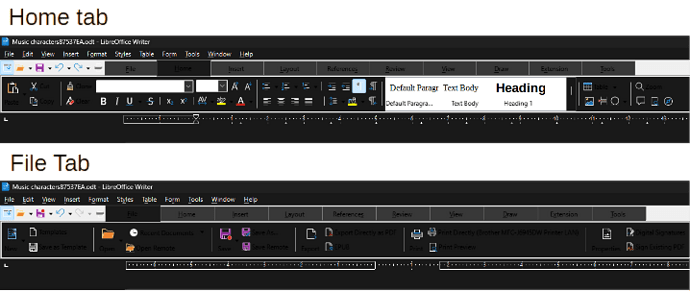I like dark mode but, as far as I can see, there is no way to change the ribbon toolbar also to dark mode - is there a way to do this?
You haven’t said what version of LibreOffice you have, nor what operating system, This is the guide - How to use the Ask site? - #3 by Hrbrgr.
For Windows
In LibreOffice 7.5.0.3 The tabbed toolbar picks up Windows dark mode but you need to change the icons manually (click Tools > Options > LibreOffice > View and change icon theme) to a dark theme which looks like a bug.
In LibreOffice 7.4.x you need to first click Tools > Options > LibreOffice > Advanced and then tick the box Enable experimental features for LO to consistently pick up the Windows Dark mode. You can then do step above and the dark mode might come through or not, I no longer have LO 7.4 but see
Bug 121877 - Tabbed UIs do not use theme color - keeps the default application color
EarnestAI
Sorry - I’m running LibreOffice 7.5.0.3 and Windows 11 Pro. I have Windows dark mode on system wide but I couldn’t figure out how to change the ribbon toolbar to dark mode. I looked at Tools > Options > LibreOffice > View but was unsure what I should choose. I tried a number of the dark modes but when I click Appy there is no change to the toolbar.
My Win 11 & LibreOffice 7.5.0.3 responds to Windows dark mode automatically except, just like Windows taskbar, sometimes the toolbars aren’t redrawn until restarted.
If you want to stay with the Tabbed toolbar it is probably best to not to try any further until further changes are made . I took a closer look and while the Home tab looks OK the others don’t, also the tab labels are unreadable.
The Standard Toolbar User Interface appears work correctly so if you need dark mode it would be best to use that instead.
Well, I can’t find anything about how to change the toolbar interface. The Tools > Options has no reference to it. The Online help doesn’t appear to be up to date i.e. refers to options which don’t appear in the software - maybe I’m just thick 
Virtually all instructions refer to the menu.
The User Interface can be changed in the menu View > User Interface.
If you can’t see the menubar click on the icon at the extreme right with tooltip Menubar to toggle visibility. It is visible in the screenshot in my previous comment, highlighted with a blue colour to show it is enabled.
EarnestAI
Thanks. I’m now using Standard Toolbar.