Hi
I want to make a default style for a bullet list, where the symbol changes whenever an indent is made. I am able to make it in the Bullet and Numbering customise section, but I am unable to save it as a default for next use.
Is there a way to make it the customised version the default option?
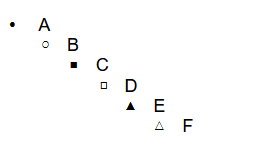
Thank you in advance
