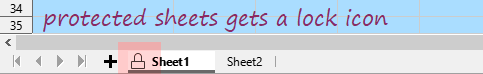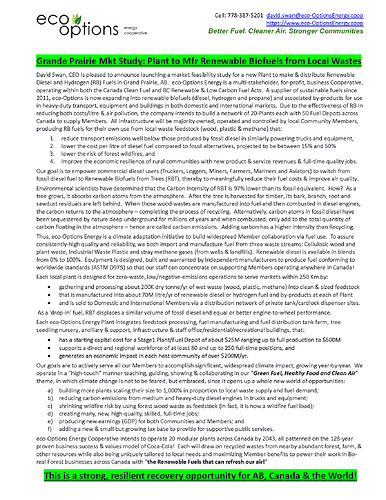How to use Delete Sheet to remove an obsolete worksheet from a workbook?
its Thank you for your feedback. Just turned to my computer and attempted to follow your instructions meticulously.
While having moved my cursor to a cell on the sheet I want deleted, I went to the drop-down list of commands under the Sheet heading, and observe that it is grey, unlike all of the commands that are full black. So. when I followed your advice , pointed my mouse on Delete Sheet and clicked, nothing whatsoever happened.
My notebook’s environment is MS Windows 11 and no other MS product at all. By year-end, the present computer will be superseded by a Dell Technologies workbook. I have ordered Linux as its operating syste, since my Christmas gift to me, is to as substantially as possible, remove myself from any type of MS control over my work.
So forget Windows 11, think only Linux. What might work with Calc, do you think? to satisfactorily perform the task I wish, to actually delete obsolete worksheets from my workbook.
Thankyou for yyour assistance. Merry Christmas and Happy New Year to you and your family …
David A. Swan, President and Chief Energy Officer
emPowerGHG Business Corp.
and
eco-Options Energy Cooperative
For your background reading on my business initiative, requiring at a minimum, only branch-level services, at which BMO has successfully performed, since 1807
Hi, @DAS_eco-Options , se planilha com senha, não é permitido excluir.
Hi, @DAS_eco-Options , if spreadsheet with password, deleting is not allowed.
I work alone, I live alone, since 2010. I do not believe I used password protection on my own spreadsheet, but will check it out.
But even before I get to that stage, the selection Delete Sheet, is grey. I’ll let you know what I discover.
As per the Calc Manual and your instructions, I saved the Calc file with a new name, and specifically unchecked the box to apply a password
Insofar as I know, there is no password applied to this workbook.
However the monitor display of the Delete Sheet Command is still gray. NOT black
My workbook is about to transition into production mode. Iwant to remove 10-12 worksheets used for concept development, now unused.
What do you suggest? Thank you for your help!
Best DAS
menu:Tools>Protect sheet protects sheet contents and the protected sheet from being renamed or removed.
menu:Tools>Protect spreadsheet structure protects all sheets from being renamed, moved, removed.
Like the original poster, I have a spreadsheet in ods format, which has two no longer useful tabs I would like to delete.
Settings:
LibreOffice 24.2.4.2.
The spreadsheet has never been password protected.
Tools; Protect Sheet is unchecked.
Tools; Protect Sheet Structure is unchecked.
Tools; Share spreadsheet is unshared.
Edit; Cell Protection is unchecked.
Symptoms:
Sheet; Delete Sheet is greyed
right-click menu on the tab name has no Delete Sheet option.
I upgraded to 24.8.4.2 but upgrading made no difference using the same spreadsheet.
Can you share it to test?
@DAS_eco-Options , @spicedreams
Please check if change recording is enabled.
Edit / Track Changes / Record
Yes, Edit / Track Changes / Record was on. I can’t think why it would be on for my use case.
Thx. Will try and advise. Best. Dàs
Before version 7.2, the shortcut key was Ctrl+Shift+C; many of us, at times, accidentally pressed Shift with Ctrl+C.
Consider to update your LibreOffice version.
True, in linux Control-Shift-C copies from a terminal session so that could perhaps be the culprit. And this spreadsheet has been in use since pre LO7.
This machine now has the latest LO, it may take a while to get it to all others.
The information on my eco-Options Energy spreadsheet IS ONLY AVAILABLE to fully-paid-up MEMBERS due to its very sensitive and valuable nature. I have worked at least 9- hours per week on this project. At even a nominal rate of $100/hour Cdn, it is valued by us at (2024-2010) * 80 * 52 = 65,772 hours * $100/hour face value $6,577,200. However, we anticipate producing about 58 million litres/yr of biofuels with an annual revenue of $275M Cdn/year for at least the next 20 if not 50 years.
My Cal spreadsheet has grown to such a size that I am finding a growing number of unusual performance failures. So, I am carefully review every row and column of each worksheet to remove any code that is no longer relevant to warrant its continued use in my master workbook
So, Leroy, perhaps it would be much quicker and far less expensive for me, if you could put together a 2–worksheet model, in a workbook. And write out the instructions for me to follow in removing one of the two worksheets,
Since I was unable to find any such guidance in the Calc manual 24.2.5 your helpfulness Leroy is very much appreciated
I attach a one-pager writeup on what we’re doing. Call me if you have any questions. Thank you very much for your help Leroy!!!
David A. Swan, President and Chief Energy Officer
emPowerGHG Business Corp.
and
eco-Options Energy Cooperative
2GP Launch of Feas Study for eco-Options Energy to Mfr Renewable Biofuels from Local Wood Wastes.pdf (141 KB)