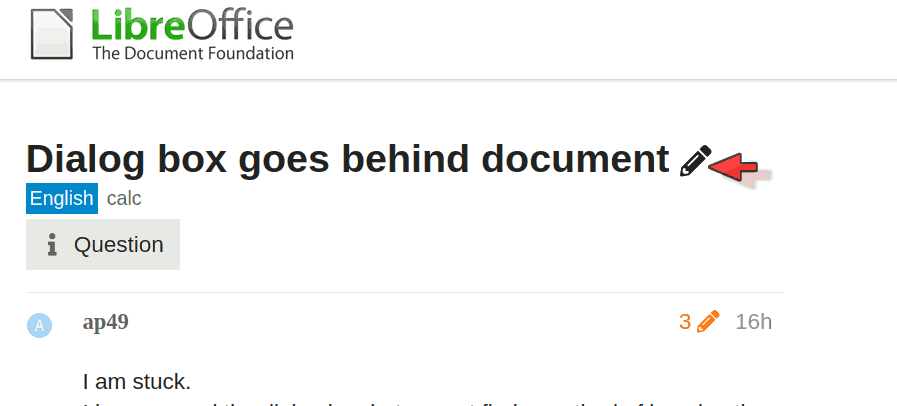I am stuck.
Libreoffice 24.2.7.2 Ubuntu 24.04.2
I have xrayed the dialog box but cannot find a method of keeping the dialog box in front of the document after a button on the dialog box makes the document full screen. Perhaps it is not possible?
I hope someone can help.
How to get the dialog box to stay on top of the document after making the document full screen using a button in the dialog box
this is my macro
REM ***** BASIC *****
Dim TestD As Object
Dim Continue As Boolean
'*********************************************************************
Sub StartTestDialog
Dim Doc As Object
Dim Sheet As Object
Dim Controller As Object
Dim frame As Object
Dim TestListenerTop as object
'Dim SeasonBox As Object
Doc = ThisComponent
frame = doc.CurrentController.getFrame()
Continue = true
DialogLibraries.LoadLibrary(“Standard”)
’ load standard library
TestD = CreateUnoDialog(DialogLibraries.Standard.Test)
'xray Doc
'xray frame
'xray TestD
'xray Sheet
TestListenerTop=createUnoListener(“TopTestListen_”, “com.sun.star.awt.XTopWindowListener”)
TestD.addTopWindowlistener(TestListenerTop)
do while Continue
wait 20
TestD.setVisible(true)
loop
TestD.setVisible(false)
End Sub
'***********************************************************
Sub MakeFullScreen
Dim Doc As Object
Dim Sheet As Object
Dim Frame As Object
Dim Dispatcher As Object
Dim HelpTXT As Object
Doc = ThisComponent
frame = doc.CurrentController.getFrame()
dispatcher = createUnoService(“com.sun.star.frame.DispatchHelper”)
dispatcher.executeDispatch(frame, “.uno:FullScreen”, “”, 0, Array())
’ Continue = False
End Sub
Sub Finished
Continue = false
End sub
'*****************************************************
sub TopTestListen_WindowClosing
Continue=false
end sub
sub TopTestListen_windowOpened
end sub
sub TopTestListen_windowClosed
end sub
sub TopTestListen_windowMinimized
end sub
sub TopTestListen_windowNormalized
end sub
sub TopTestListen_windowActivated
end sub
sub TopTestListen_windowDeactivated
end sub
sub TopTestListen_disposing
end sub
'*******************
MakeFullScreenDialog.ods (14.5 KB)