Hi,
I would like to know if there is any way to disable the blinking effect for the frame of the selected element.
Im using Impress 24.8.7 on Ubuntu 24.04.
Regards

Hi,
I would like to know if there is any way to disable the blinking effect for the frame of the selected element.
Im using Impress 24.8.7 on Ubuntu 24.04.
Regards
Thanks, I had already selected “No effect” but the frames keeping on blinking.
LibreOffice should follow the operating system’s settings for minimizing distractions. Since you didn’t mention your operation system, here is what works on Windows:
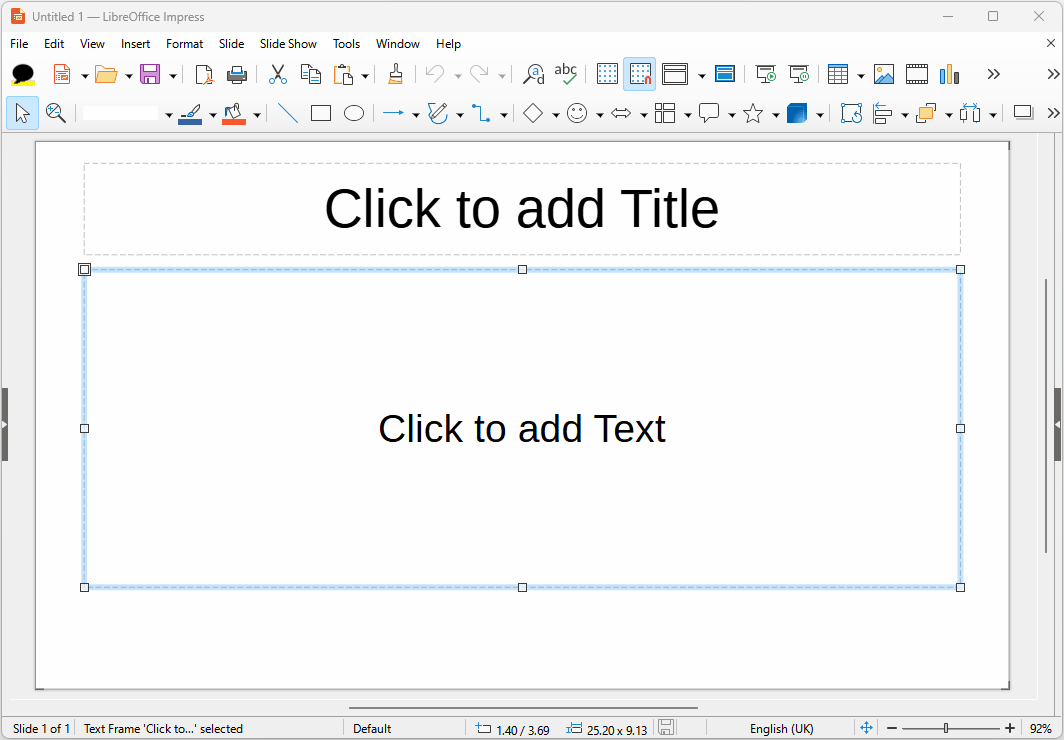
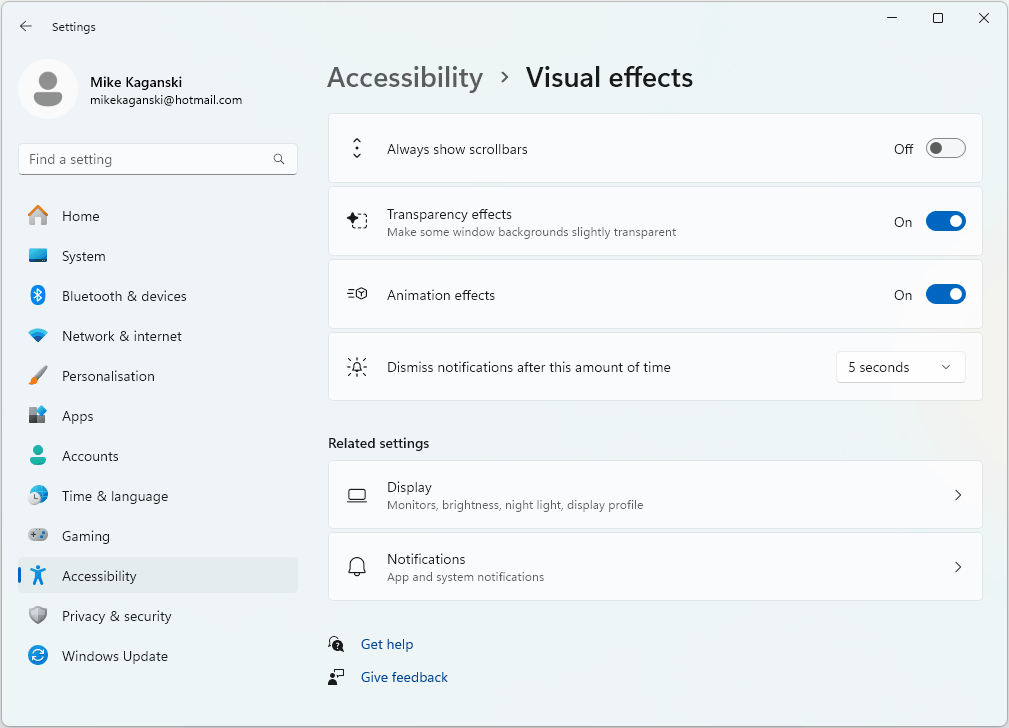
Thanks Mike, I had already disabled all the animations on Settings > Accessibility > Seeing > Reduce animation.
I had even already disabled the blinking cursor for all the applications (text editors, web browsers… all), so I run gsettings get org.gnome.desktop.interface cursor-blink I get false, but that border still is blinking. I’m on Ubuntu 24.04.
Aha, that would mean a bug in OS / DE integration; you are welcome to file it.
In the meantime, set AllowAnimatedOthers expert config to 1.
See tdf#161765, tdf#115688, tdf#94147.
Oh, it seems, that option may only be available in 25.2.
Thanks again, I have upgraded to 25.2 and set to 1 the parameter you mentioned. I have filed the bug: 167411 – Impress: disable the blinking effect for the border of the selected element.