Libreoffice 7.0.0.3 (Flatpak install) on Ubuntu 20.04
In a flatpak install of Libreoffice 7, a “Document in use” appears whenever you open a document that is locked one or another way.
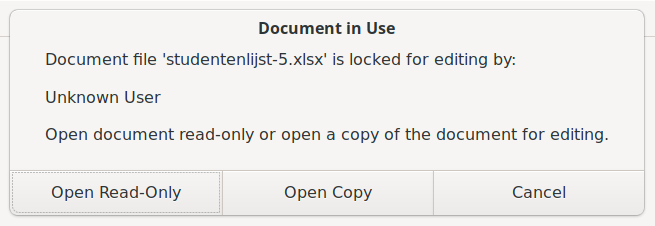
This becomes very annoying it you regularly need to view office documents from on line links. Is there a way to disable that dialog and have the link immediately opened read-only in Writer?
Previous “regular” installations behaved differently. In 6.4.4.2, regular .deb install, the same document would open immediately, with a blue message bar appearing on top"This document is open in read-only mode" appearing on top . The blue bar provides a button “Edit Document”.

A flatpak install of 6.4.4.2 also causes the dialog to appear.
