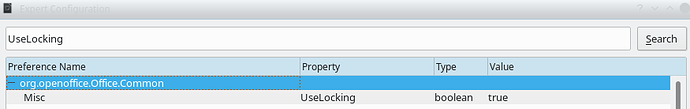My use case is that I have a number of LibreOffice files on a NAS drive; however when I try to edit these files I get a pop up telling me that LibreOffice can only open these files as read only. As far as I can tell there is nothing stopping LibreOffice creating lock files as needed but there is obviously some problem as everything works fine when editing files on a local hard disk.
This being said, I don’t really need file locking; I’m a home user accessing these files from a single PC, no-one else will be editing them; the simple fix for me is to edit file /usr/bin/soffice and comment out lines:
SAL_ENABLE_FILE_LOCKING=1
export > SAL_ENABLE_FILE_LOCKING
This works fine until LibreOffice updates and insists on undoing my edit and I have to re-edit the soffice file and comment out the lines again. This is very frustrating.
On my system the soffice file is actually located at /usr/lib/libreoffice/program/soffice; I changed this file to read only (ie -r-xr-xr-x) but this didn’t work so I’m looking for some help on how I might fix this.
Either advice on how to make the file locking work to a NFS NAS drive (housed on an Ubuntu Server) OR how to override the settings in soffice file so they persist when LibreOffice updates.
Thanks in advance.