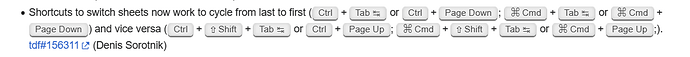I’m a long-time Calc fan and user, and in a relatively recent update I’ve noticed that the CTRL-PGUP/CTRL-PGDN shortcuts for switching sheets behave differently.
Previously (as recently as 7.6.4.1), once on the very first or last sheet of a workbook, using the shortcut CTRL-PGUP or CTRL-PGDN would stop.
This behaviour was:
- Consistent the GUI buttons for “Scroll to next/previous sheet”, which do nothing once you are at the “end” of the strip.
- A convenient and long standing way to return to the start/end by holding the keyboard shortcut - essentially a shortcut to “Scroll to last/first sheet”.
In a recent update, this keyboard now “wraps around”, so that the selected sheet infinitely returns from the start to the other end.
This is inconsistent with the GUI, and breaks prior behaviour for now reason.
Is there any setting to revert this, or is it simply a bug that needs fixing?