For the purposes of my work it makes sense to use round values of font sizes in millimeters. Thankfully, unlike Word, Writer allows you to input a value in millimeters, but it automatically converts it to points and the input field itself always displays a value in points.
My question is whether there is a way to make the font size input field display a value in millimeters or some other unit other than points. I would like to be able to click a paragraph and instantly see “4 mm” instead of “11,3 pt” or some other arbitrary number, from which it’s impossible to guess the number of millimeters.
Is this possible, or perhaps could this be implemented in the future?
I think tdf#72662 discusses it.
Wouldn’t a simple table be a workaround? There aren’t many mm sizes at normal paragraph font sizes.
ConvertMMtoPt.ods (21.5 KB)
If you use paragraph and character styles in a template then you don’t need to know the pt size equivalent to metric as you just choose the relevant style.
Mixing units, especially non-SI units, tends to result in very unpleasant and long-lasting headaches. One such example is the use of fixed line spacing, which is once again measured in millimeters. However, to ensure the proper display of characters, line spacing needs to be set to a value greater or equal to the font size. Something much easier said than done when both of these properties are measured in different and completely unrelated units.
I am aware that there are workarounds, but I wasn’t looking for a workaround. The issue you linked is 12 years old. Seems like that will not be solving this problem anytime soon.
What I had in mind was more like official support for other units as right now, Writer seems to be converting and rounding the values, which kind of defeats the whole purpose of allowing values to be input in millimeters.
I’ve seen people mention that it’s the way Word does it, when the thing that makes Writer so amazing is that it isn’t Word. Besides, CSS as well as many creative FOSS applications have this functionality. And I don’t see any good reasons to force users to use points here, when you can select a different unit for everything else. Not to mention, it would be ridiculous to instead measure everything in points, as I have unfortunately seen people do.
P.S.: When I said round values in millimeters, I meant “nice/convenient”, including fractional values (e.g. 3,5; 4; 4;2…) not just integer multiples. It would be even more convenient to use tenths of millimeters.
It is also possible to set point, pica, inch as default measurement for rulers and boxes.
I know from familiarity what size 12 pt Liberation Serif is. What I don’t know is what height in mm any particular font in 12 pt will be. In some ways it is easier using pt than expecting a font to be the actual size it says in the Font Size box.
The below are all 12 point font but they aren’t all 4.2 mm
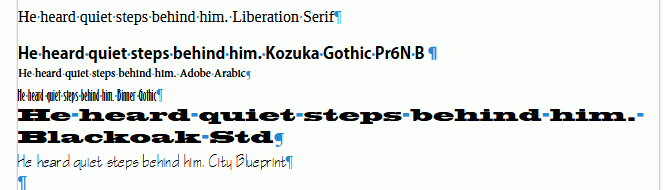
In what universe would you use points for rulers and boxes on A-series metric paper? For North American paper sizes, maybe. I wouldn’t, but I can see that as a possibility.
Secondly, both points and millimeters are units of length. So when you set 7 different fonts to 12 points, they will all be 4,2 mm. That’s how units work. The em square of every one of those fonts will be exactly 12 points high, which is exactly 4,23333 mm. I don’t see why you think that using points somehow gives you a better idea of the font’s size. Equivalent values in different units produce identical font sizes (given a specific font). They all look different size, but that has nothing to do with the units used. (More importantly, their line heights will all be identical)
As I previously mentioned, what I am interested in is mostly related to line height, which is directly influenced by the height of the font. I know what I’m doing, and believe me when I tell you, millimeters are much better suited for what I need to accomplish in this context. I was simply hoping that Writer had this capability (just like the majority of software which even remotely includes typesetting) since there’s no reason for it to not have it and it’s simply a nice quality of life improvement that would speed up my workflow.
Honestly at this point, I’m looking into programming in this functionality myself.
 No, that’s not how it works in fonts. Font size measures quite specific distance; but that distance does not translate into obvious things on paper - so that size does not correspond directly to the other sizes on paper (like paper size, margin size, etc.). Instead of writing that phrase that I quoted, you may take a look at the screenshot on the @EarnestAl comment; and see, that in texts having all the same “font size”, neither character outline heights, nor widths, nor line heights, nor spacings between glyphs … none of the visible sizes are identical. The font size is just not something, setting which, you may expect to take a ruler, and measure that equivalent on paper.
No, that’s not how it works in fonts. Font size measures quite specific distance; but that distance does not translate into obvious things on paper - so that size does not correspond directly to the other sizes on paper (like paper size, margin size, etc.). Instead of writing that phrase that I quoted, you may take a look at the screenshot on the @EarnestAl comment; and see, that in texts having all the same “font size”, neither character outline heights, nor widths, nor line heights, nor spacings between glyphs … none of the visible sizes are identical. The font size is just not something, setting which, you may expect to take a ruler, and measure that equivalent on paper.
Your statement is awfully wrong in typography. Typography is an art before everything. Designers choose which “property” they’ll measure by xx points. So, when references are different, geometric size measured by a ruler will be different between fonts from various designers.
Units are reliable in physics and technical world, not in art-based domains. Point itself was not a constant until recently when it was fixed at 1/72 inch.
Do you know what an em square is? I never referred to the height of a specific glyph. The height of the em square is what “font size” sets. As previously stated, I know what I’m talking about, I know that same font sizes result in different actual heights on paper. No one is talking about the actual height on paper.
em-, en-, quad- and other such distances are meant for width!
But then, since the font size does not directly reflects on paper, which sizes you set, say, in millimeters - then what is the reason to insist on measuring something not directly measured on paper, using specific units (in your case, millimeters) - when they aren’t compared (in terms of, say, “font size is 1/30 of page size”)? You do not compare page size(s) to font size - and using the same units is only needed exactly for purposes of comparison, which you don’t do here.
Digital typography you mean? Computers need to reliably display font based on a number. We call that number “font size”. It is what determines the height of a reference square, which designers can utilize however they want. That’s how fonts are scaled. Makes no difference if it’s an art. What does that even mean? And by the way, point itself was constant, there were just multiple units which were all called points and based on different standards. But they were definitely fixed in their respective contexts. Otherwise they’d be unusable for both “art” and real life.
I don’t really follow your logic. Please read my previous posts carefully. I am interested in the (invisible) measurements of line height, line spacing and so on. These are dependent on font size. No matter if it’s the actual size on paper or not.
Millimeters are not specific units. They are units. Just like points. Therefore can be converted between one another. Everything that applies to points also applies to millimeters. The only difference is that millimeters are what’s used for everything else and therefore make the process of typesetting a document (together with every picture, every table, every line as well as the margins and offsets) a lot easier and much more convenient, when you actually have some kind of reference (e.g. the font size compared to some other element).
This is awfully wrong. Not to mention, who cares what they are meant for? What matters is what we use them for. Em square is like a canvas for glyphs. Width is sometimes set in reference to it, but width can vary from letter to letter. What can’t change at all is the height of the total space available for the features of a font. And that height is equal to the width of an em square. You know, since it’s a square…
Read up a bit on how digital fonts are constructed and how they work.
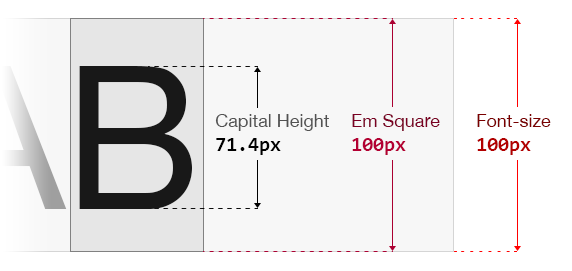
Everything can be converted. And as you noted, we even allow to input using arbitrary units.
However, there is a natural expectation in most people, that when you define something to be 5 mm, and something else to be 5 mm, then these things will have exactly same size - on paper, so to say. And unlike you, who understands some specifics, most people will be confused when they will set font sizes in the “general-purpose” units, the units they use in their life, and that have specific representation in their minds; and then they will not see that size anywhere on paper.
So using some dedicated units (pt), basically not used for anything else, makes that size “abstract”, and avoids incorrect expectation. No benefit in using any other unit (anyone is just as comfortable using one unit for something not measured on paper, as any other unit) - and is much more “intuitive” and fail-safe.
I agree that it would be confusing, but it’s already confusing enough when you set 2 fonts to 12 pt and each of them look different size. And I’m all for points being the default, I just think that for those who understand the specifics, it would be nice to have the option to change it. Or perhaps at the very least offer other dedicated typographical units, such as the Japanese Q (0,25 mm), which would translate much better into metric units, but would still be an obscure and unrelated unit used for font size exclusively.
Everything is possible to implement, given enough time. Noting that we store the font size in (fractions of) points internally, too (which means, that we would have to re-implement that), I should say that you are welcome to file a feature request - but don’t hold your breath 
Here is a workaround, a little tiresome to set up, even with inheritance but once you have created a default template it will be fine.
- Set Default Character style to 10 mm
- Set the font for every other direct child paragraph style to a percentage of that. Just type, say 30% and when you see it, you will know it is 3.0 mm
