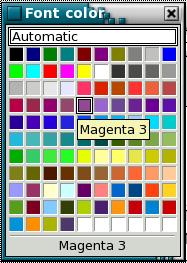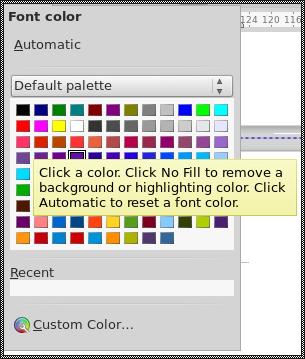I think that you are being too hasty…
When using the formatting Toolbar:-
((menu):View|Toolbars|(check
for a tick ( ) next to
) next to Formatting)
…and any colour-palette dialog from that toolbar, the colour-name will be displayed as a tooltip whenever the mouse is allowed to hover for a few moments above one of the colours in the palette. Thus, the colour-name is displayed when using the palette, you simply have to wait for a few moments.
If you had said “the currently chosen colour-name is not shown at the bottom of the dialog” then I could have whole-heartedly agreed with you - a potentially useful & sadly missing hint.
UPDATED 2015-07-29:
In the light of the OP edit, dialog additions & comments + Pierre’s useful addition (new to me) I can add extra:
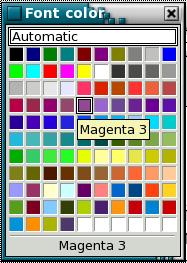
From recall, the dialog above is typical of OO-3 (I did not use LO in those days). I had a very similar frustration to the OP with this dialog, as it did not show the colour-name (here: “Magenta 3”) on dialogs sourced from the Formatting toolbar, but did show them on the same dialog sourced from other routes. To find the name of a chosen colour I sometimes had to frantically hunt through options & dialogs.
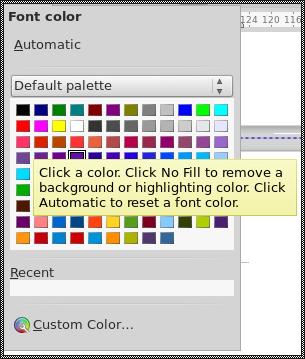
In contrast, this is the LO-4 dialog (currently 4.4.4.3), with:-
(menu):Tools|Options|LibreOffice|General|Extended tips selected
If only Tips is selected, then just the color-name is shown in a Tooltip (as the OO3 dialog above).
If neither Tips nor Extended tips are selected, then there are zero Tooltips.
However, in all cases with LO4 the name is NOT shown at bottom, and the only prompt to any currently-selected colour is the selected border within the palette (also selected within both dialogs above if you look carefully). That is easy to miss, and especially with LO4’s extended palette.
In addition, whilst you may think that the “Custom color…” option at the bottom is the reason, the Palette color-name has also been removed from all other dialogs. If …|General|Tips had not been selected by default, I’d have been shouting at the screen “!WHERE ARE MY COLOR-NAMES, YOU BASTARD!” within a few minutes of switching to LO4. Indeed, I think that I’d have gone back to OO as the simplest fix.
I’m with ben.shomer on this one.
If this helps then please tick the answer ( ).
).

 ) next to
) next to