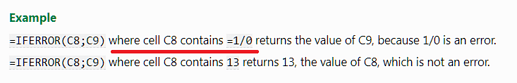LibreOffice Calc
I have # DIV/0! in multiple cells.
What can be done to have the cell blank until there is an entry?
Example: =AVERAGE($Sheet23.J5:J19,$Sheet23.U5:U19,J5:J20,U5:U20)
This is in cell D23 of sheet 24
I’m using LibreOffice 7.5.5.2
Update:
HEALTH VITALS - 2024 Master8 - DIV FIX.ods (97.0 KB)
[I am looking in the averages to have a blank cell unless there is a number entered from above.