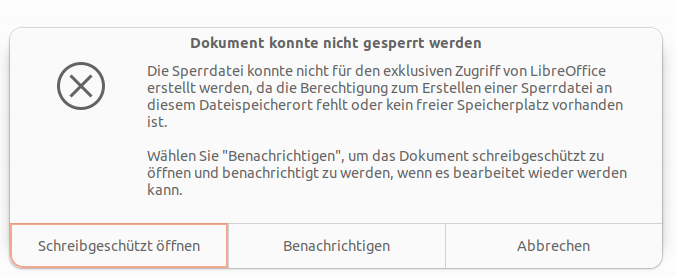I get the same error as mentioned in Document could not be locked
with Ubuntu 22.04.2 LTS while trying to open a csv-file with calc:
Version: 7.5.1.2 (X86_64) / LibreOffice Community
Build ID: 81bce3cd17f5e01886721863a4fa0d99f91033a6
CPU threads: 12; OS: Linux 5.19; UI render: default; VCL: gtk3
Locale: de-DE (de_DE.UTF-8); UI: de-DE
Calc: threaded
It’s about files I generate with Eclipse. I’ve done this before many times and now I migrated my system from Ubuntu 20 with newer versions of Eclipse and LibreOffice. The output of getfacl is the same on my new system as before. So I concluded, that the problem is not OS- or Eclipse-related but a phenomen of LibreOffice.