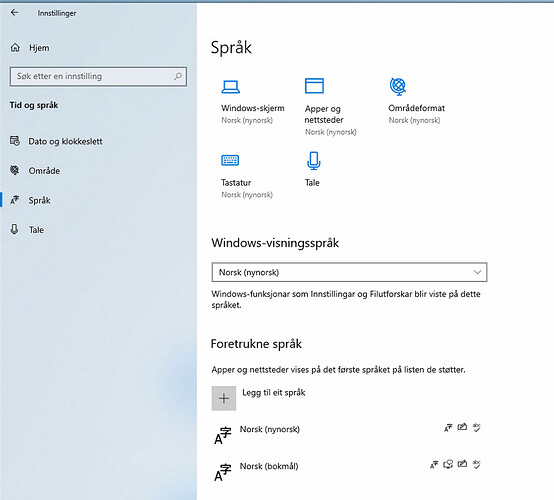Hi,
I have been using Draw for a couple of years on a regular basis. Since a couple of months I cannot open any of my drawings (but apply also to Write documents). When I try to open them the window gets completely grey and it keeps waiting. I then have to force close Libreoffice. I have Libreoffice 7.6 (see below) running on my job laptop (Windows 10 Entreprise). I have already tried a couple of tricks seen online, as using safemode, or stopping hardware acceleration, but those do not solve the issue. The only thing I found working was to uninstall the latest version and install instead 7.5.6, which then works perfectly. The problem then is that our company has 3rd party tools which keeps updating Libreoffice in the background, so quite regularly I find myself with 7.6 again (even if I unticked all the upgrade options). But ideally I would like to find what makes that I cannot open documents with 7.6 while I can without any problem with 7.5.6.
Version: 7.6.2.1 (X86_64) / LibreOffice Community
Build ID: 56f7684011345957bbf33a7ee678afaf4d2ba333
CPU threads: 12; OS: Windows 10.0 Build 19045; UI render: default; VCL: win
Locale: nb-NO (nb_NO); UI: en-US
Calc: threaded
Thanks very much in advance for the help,