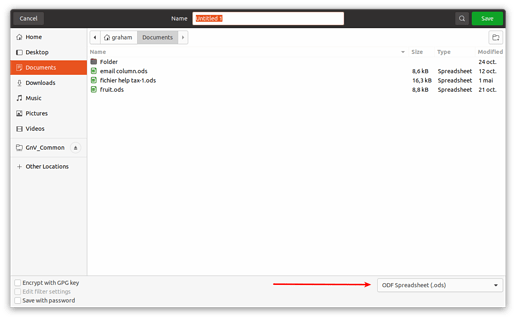Version: 7.1.5.2 / LibreOffice Community
Build ID: 85f04e9f809797b8199d13c421bd8a2b025d52b5
CPU threads: 8; OS: Mac OS X 10.14.6; UI render: default; VCL: osx
Locale: en-US (en_US.UTF-8); UI: en-US
Calc: threaded
I have used the LibreOffice spreadsheet function, successfully, to modify some years-old Excel 2004 xls files, on my Mac (Mojave).
I occasionally open my xls files in a virtualbox instance under Snow Leopard, and/or in an older iMac also with Snow Leopard.
Up until now, this has all always worked in all of these environments.
But, now in those 10.6.8 environments, when I try to operate further on those xls files (that I had recently modified with LibreOffice), Excel locks up requiring a force-quit. If I restart Excel in SL, the files reopen, and the app freezes again. It’s not a full freeze, sometimes I have been able to save the file to desktop with a new name. But little confidence in the result!
Also I note that the sheets open in a smaller than ordinary size, tucked up at the upper left corner of the window.
This is quite frustrating, as LibreOffice is decidely not smooth at modifying complex charts so I prefer going to the vintage invironment for tweaks.
Is there a way to “clean up” whatever is happening to the files that causes this behavior, or some setting that I am missing? I’ve been using Excel on Mac since 1984, and never before encountered this kind of behavior.
Help?