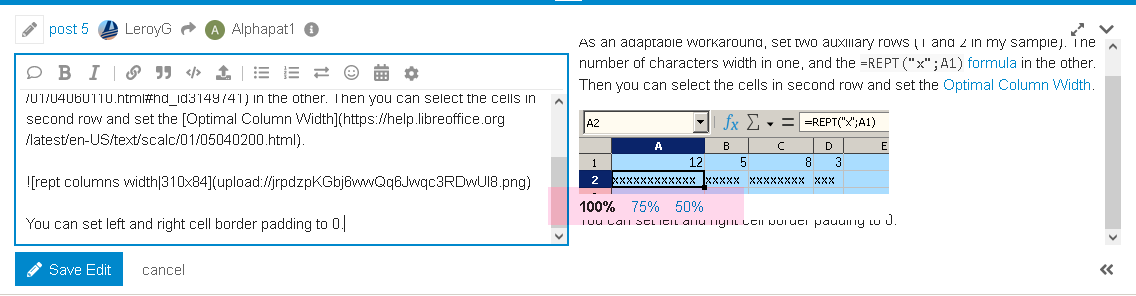I have noticed that graphics of example sheets etc are truncated not giving a full representation of what is posted.
An example can be seen in this post where the whole window was captured and posted but the rightmost portion is lost.
As outlined by @guilhem in a DM,
It’s not lost, click on the image to open it in its original size
The trimmed preview in Answers and Comments seems like a cosmetic bug in Q&A addon’s CSS (the cruft on the left should reduce the post’s width but it doesn’t).
Useful tip to know…
When you edit a post, you can choose 100%, 75% or 50% under each image.
I don’t see that option. Where does it appear?