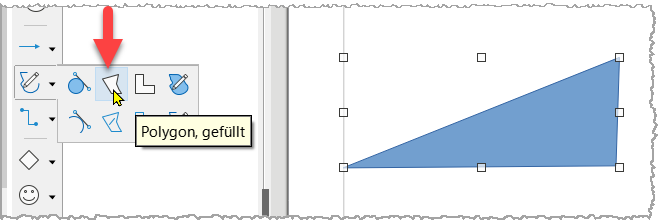I have inserted a number of small circles and connected them by lines to form a polygon. Now I want to fill the internal area of this polygon with color.
How to do that?
Thanks,
~AY
UPDATE. There is a triangle, consisting of three dots and three connecting lines:
Polygon.odg (9.4 KB)
In reality I have a network of dots, connected by lines, so it’s not convenient to represent them by polygons.
LibreOffice Version: 6.4.7.2
Build ID: 1:6.4.7-0ubuntu0.20.04.2
CPU threads: 4; OS: Linux 5.4; UI render: default; VCL: gtk3;