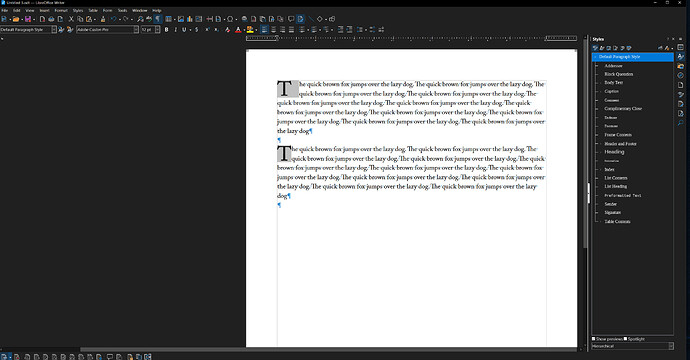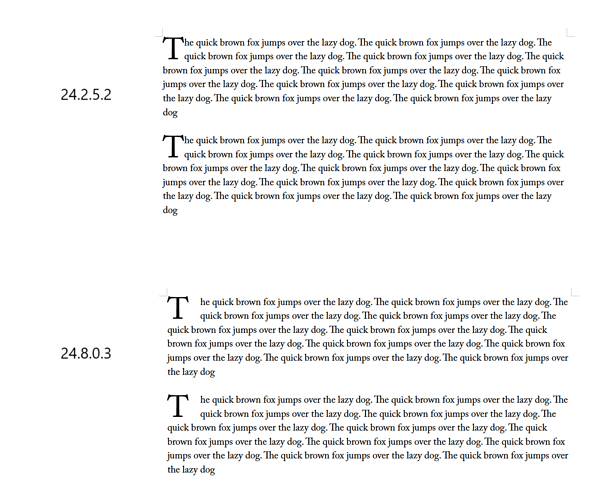I am trying to format a book, using drop caps at the beginning of each new chapter. I’m having a weird issue with drop caps involving the letter T (not other letters). It randomly adds a blank space after the drop cap. I can erase the T and write it again, then it looks normal, but it will randomly add back the blank space if I save my document or try to export as PDF, or if I copy and paste the paragraph. It only seems to happen with Adobe Calson Pro font. I’m also using proportional line spacing set to 120%.
Please upload a real, ODF type sample file here.
It looks as if it creates a ligature with the following h . Try turning off ligature in the font tab for the drop cap character style and see if that solves the issue
When I opened this file this morning the T’s looked fine. A few minutes later they had the blank space again without me doing anything. Very strange. So they might look normal to you after you open it, but will randomly go back to the big space.
edit: They seem to revert mainly when I open the book manuscript as another file (but I don’t want to upload the manuscript here). I don’t understand though because it’s a separate file - why would it be impacting this one?
Untitled 3.odt (23.3 KB)
I experimented with your file, added a few paragraphs with a different font (yours is not installed here, therefore it is substituted) but nothing weird happened. I opened other documents; nothing changed.
I could not determine your OS from the screenshot. Could there be a dependency on it? My OS is Fedora 40 with KDE Plasma desktop. And your LO version?
I am trying to upload a new file. This time, it was from the book manuscript file, but I erased everything in it and replaced it with the sample text. But it’s still 31.5MB big, so won’t let me upload it. I don’t understand what’s taking up all the space when I deleted everything. So how do I fix this so I can upload it?
Images? Direct formatting?
I believe it’s the embedded font that seems to be taking up the space. But the problem only seems to show when it is embedded. See if this one works. It’s the 31.5MB file so I’m linking it on OneDrive, and you can download the file in the top right. (edit: I managed to shrink it to 10.5MB)
My OS is Windows 10 and LibreOffice version 24.8.03
That is interesting. Do I need to downgrade to that version? Because even when I export a PDF, it adds that blank space. Must be a bug.
edit: I can confirm that downgrading to 24.2.5.2 appears to fix the issue.