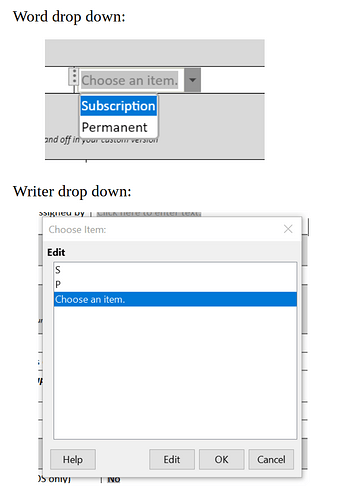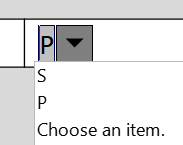I was sent a Word document (.docx) as a form that had several drop down selections.
When you open the document in Word, the drop downs show the intended value. But when you open this same document in Writer, the drop downs show the key instead of the value?
Is there a setting for Writer to display the value instead of the key for a drop down selection?
Example: