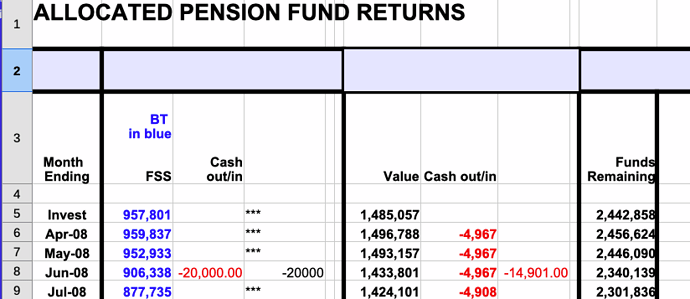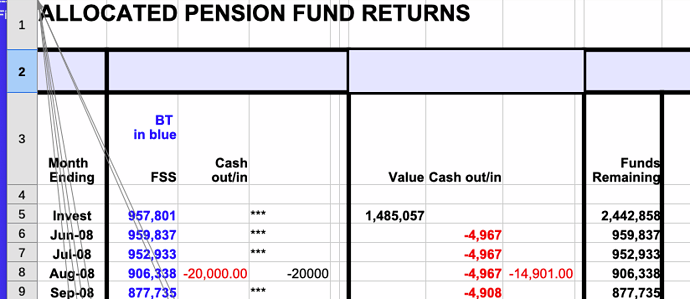Although I managed to solve my problem, the following maybe of interest to others:
MacMini M4, Sequoia 15.5
Libreoffice 25.2.4
I duplicated a sheet using the duplicate sheet option. The duplicated sheet is missing original rows 6 and 7. The screenshots are attached. The sheet contains some 200-300 rows altogether, these are the only missing rows.
Solution : I found that the columns with the names of the month contained a formula which indicated they came from another sheet (something like =anothersheet.cellref). When I changed this column to actual values (copy and paste special) the problem disappeared !. But why only these two rows ? All rows are defined the same way.
The original spreadsheet came from an openoffice document. There are no hidden rows and the delete duplication option is not enabled (there are no duplicates anyway).
Before
After