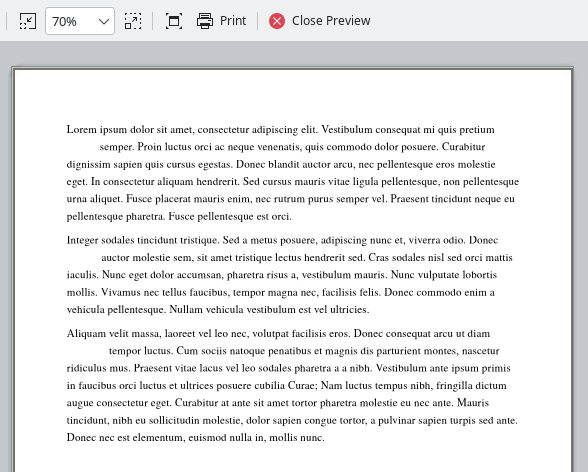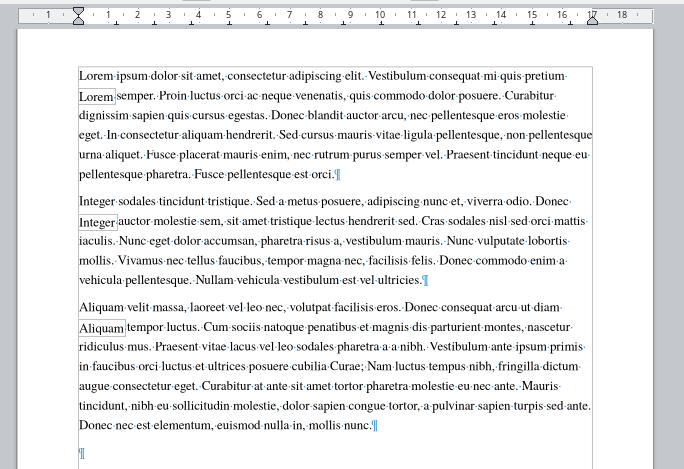Achieving your goal requires high skills with styles, notably frame styles because your specification is rather unusual.
What you want could be expressed as “variable second line indent”. This is not possible through built-in formatting features. You must then fool Writer. My idea is to use a variable-size text frame to force text wrapping. As is always the case with frames, this is quite tricky. Once the general configuration of the frame is satisfactory, put all parameters into a style for later use.
Properties in Type tab:
- The frame is anchored To paragraph (attached to the first character of the paragraph)
- Its size is set to “at least” 0.34 cm×0.34 cm with Autosize (small size to account for possibly small type size in your paragraph; not really important but it must be big enough so that you can click inside to add text)
- It is positioned Left to Paragraph Area and 0,7 cm From Top to Paragraph text area
Left position aligns it with the margin, excluding paragraph indent. Consequently, you should use From left with distance Before Text indent - (minus) First Line Indent to align correctly with paragraph layout. This means eventually several frame styles which could inherit on the same ancestor.
Vertical distance is set approximately to the font size of the paragraph. Once again, this may give birth to several frame styles.
Properties in Wrap tab:
- Wrap mode is After to allow text flow at right of frame
- Spacing is set to zero so taht this parameter does not create more text flushing than necessary (only one line)
-
Allow overlap is cleared
Properties in Borders:
- Border is suppressed
-
Padding is forced to zero
This parameter is always taken into account, even when there is no border. It causes expansion of the frame by creating blank space around its contents. Setting padding to 0 ensures you won’t have extra flushing (a single line as per specification).
Once this frame style is created, this is how you use it:
- write your text without caring for this special dropcap
- style your paragraph and its dropcap: paragraph style + character style for the dropcap
The second point is crucial. Don’t use direct formatting as we need the exact same text property for adjusting the width of the dropcap indent.
- insert a frame in this paragraph
- apply the frame style
- inside the frame, type the same text as the dropcap and apply the same paragraph style and character style
More exactly, the character style applied inside the frame is a derived style with font color set to the background color of your document, usually white. Use the style inheritance feature so that when you make a change on the original character style, this change also cascades down to the derived style.
Improvement on the use of styles (alternate procedure for 5.):
- derive a paragraph style from the one used to format the paragraph and set font colour to background one
It was hoped that this would also take care of the indent issue but there is a bug in Writer where the indent is applied twice. This unexpectedly offsets the second line.
- you can then apply the dropcap character style without change to size frame contents the same as in the paragraph
Remark: you may want to add a space after the text in the frame so that it extends to the next word in the first line. However, this will not work automatically if you set the alignment to justify because spaces may be expanded in justified text. You’ll the need to adjust manually the frame with extra spaces but result will never be accurate.
Here a screenshot of print preview:
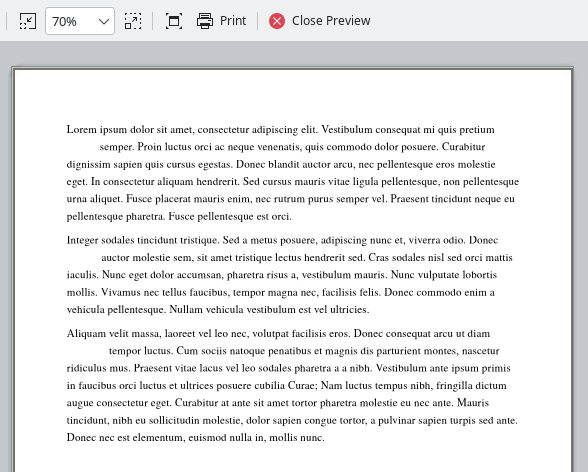
and the same in edit mode with text inside frames visible:
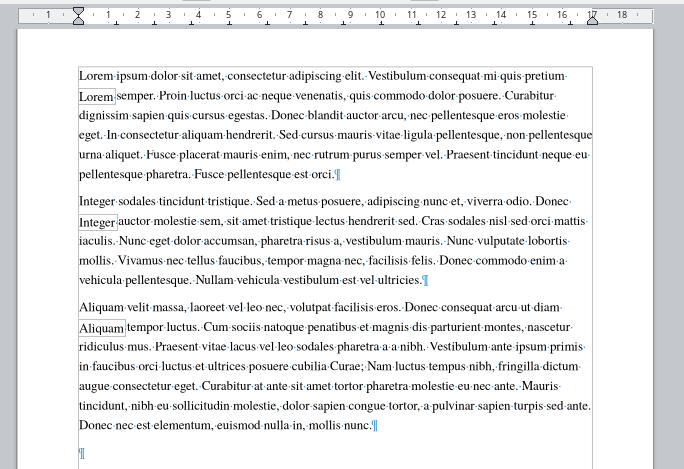
Everything is available in this example document: AskLO2LineIndent.odt (23.8 KB)
where text is styled Text Body and frame text Frame Contents. This is a quick’n’dirty sample and you can improve the style structure by making the frame contents style a child of the paragraph style, once again to make it an exact duplicate of the paragraph style with font colour set to background colour.