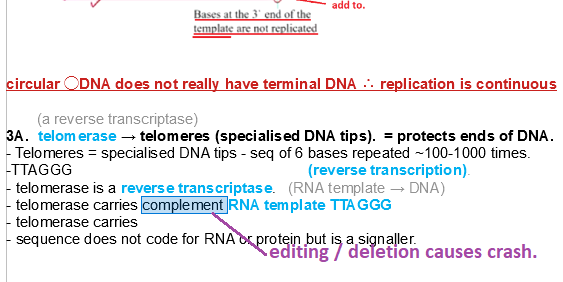This document and others crash LO on my system.
When adding, replacing or deleting some words or sequences from writer documents I have been experiencing regular crashes to the point where LO is becoming unusable. Some parts of the document I can edit without problems, but inevitably make my way to some area which causes it to crash.
Started having this problem around two weeks ago when I was on 6.4.3.2 (64-bit).
Have tried upgrading to 6.4.4 (64-bit) but did not help.
This eventually starts happening on all new documents.
I have been using styles much more heavily than I used to (mainly for colours), and it is working well for me except for the crashing.
Have managed to work out that removing the word “complement” or "complement "including the space between the blue RNA causes LO to crash… every time. Tried changing the style to Default and it seemed to be okay, and then tested the red bold and it ended up crashing. It does not always happen straight away but this editing this line seems to crash LO.
Anybody know if there are any issues with templates or above causing crashes?
Is anyone having issues with this document?