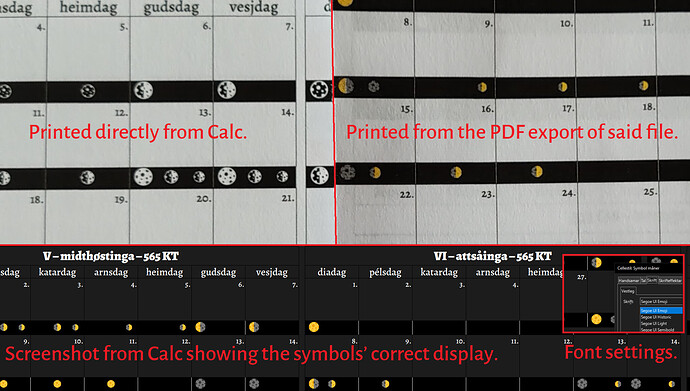Hi,
I’m on Windows 10, 22H2, and I was using Libreoffice 7.4.5 until an hour ago.
I have a Calc spreadsheet that displayed multicolor emojis made with WIN+. (period) exactly as they should appear (at least in most cases), in multiple colors as they should be.
But now, opening that same document in 7.5.5, they’re different, ugly and monochrome, see comparison screenshot below.
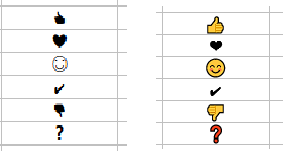
Is there a setting I can reverse somewhere to revert this regrettable change? Or is a downgrade to 7.4.5 my only option to get it working properly again?
Thanks in advance for any help.