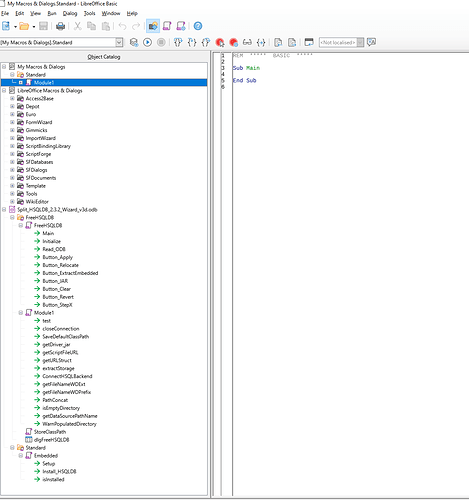I’m a complete database novice but I use one on a daily basis. I created it by following instructions parrot fashion so, unfortunately, don’t really understand how it works…
This week I performed a clean install of Windows 10 and subsequent install of LibreOffice.
Since then, each time I start the database it throws the following error:-
hsqldb.jar not found
Please add a copy of the HSQLDB engine (hsqldb.jar) to the current folder.
If I abort, the database seems to run OK and the error only occurs when I enable macros.
Java is installed and shows correctly in LO settings.
Any idea what’s happening?
Which macros are running in the database?
Did you install any extension for databases?
Not sure how to ascertain that info but here’s screenshot of what appears in the Edit Macros plugin
My installation of LO is completely bog standard.
This exact DB has worked fine for years but, as I said, I’ve recently done a clean install of Windows 10. I suspect it may be connected to the paths to the DB location which is in my OneDrive folder. When I first set up Windows I used my Microsoft login so the user folder was named the 1st 5 characters of that email address whereas before it was my first name.
I’ve subsequently changed the location of the Onedrive folder so it’s now as it used to be but the problem remains.
LO version and database was not specifically mentioned. However have run across this error with LO v7.2.0.4 using a split database. The cause is missing file name in base screen headers which some split DB macros use. See my post here Unable to edit field info after saving new table
I should note that the affected macro is in Standard>Embedded>Setup
The attached screenshot shows a folder for a Split database. This isn’t a part of LO. It seems to be FreeHSQLDB extension
When it is looking for hsqldb.jar and doesn’t find it it must be the hsqldb.jar of the split database.
I couldn’t help here, because I only work with code LO offers me directly. I don’t know anything about the code inside this extension.
If I take the name HSQL 2 3.2 in your Macros section as a hint, you had a split-database with a newer version of HSQL in your old installation.
Neither Win10 nor LibreOffice will install this in your system. LibreOffice delivers the same version 1.8 as before, because this can be used embedded (data in odb-file).
If I’m right you may grab the jar for your database from the previous system or backup and install/copy to the same location as before, so it can be found when you open the database.
The entire DB including .jar files is stored in the cloud. I’m able to use it without any problems on another laptop. I haven’t made any changes to it - only to my Windows installation on my desktop.
Then the missing step may be telling your new LibreOffice on the freshly installed where to find your data in the Clouds…
If im remembering right (I don’t use this setup) you can use a global Classpath to your folder, but this would prevent using embedded 1.8 if needed.
Therefore the aporoach to set the path by a macro, locally stored in the .odb as mentioned here German forum post may be the better option (reference to the english source in the first post).
If this macro is included and auto-run on opening the file, this setup should survive new installations - except for allowing macros run from this .odb-file.
As there are some variants of this tool, you have to find out, what is necessary for YOUR setup.
You have not mentioned what LO version you are using on Windows. Please provide the complete version number,
Version is 7.2.0.4
My previous post answers your problem. In this version of LO the title is missing on the Base screens. This is used in the macro for a split database. Had originally tested on Ubuntu 20 but now verified on Win 10. Link points to the fix and tested OK.
Edit: An alternative is to install a previous LO version. v7.2.0.4 is the first with this issue.
But I’m using the same version of LO on my laptop and the DB runs fine there.
Correction:
Just checked on laptop and it’s running version 7.1.5.2
I think I’ll install that version on the desktop to see if it solves the problem.
I appreciate all the help you’ve given. Thanks to all.