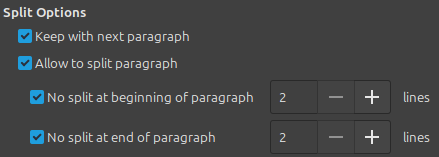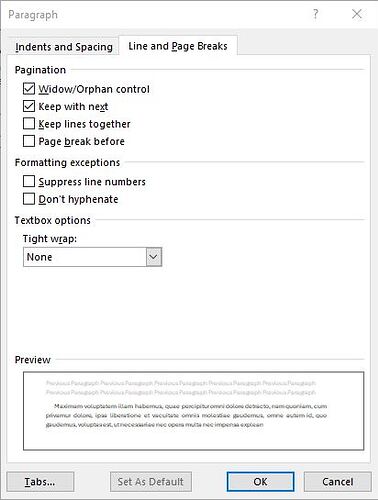I am writing a novel with Libre Writer 24.2.7.2. A few times per chapter, I place three asterisks on their own line to indicate a scene change. However, these asterisks sometimes end up at the very top or bottom of a page such that none of the previous or following paragraphs respectively are visible. I dislike this behavior, but I suppose it’s acceptable. I also insert a blank line (instead of asterisks) between paragraphs to mark minor scene changes. When these blank lines end up at the top or bottom of a page, however, they are impossible to notice.
How can I make a line stay with some portion of the previous and following paragraphs, i.e.:
Lorem ipsum dolor sit amet, consectetur adipiscing elit, sed do eiusmod tempor incididunt ut labore et dolore magnam aliquam quaerat voluptatem. Ut enim aeque doleamus animo, cum corpore dolemus, fieri tamen permagna accessio potest, si aliquod aeternum et infinitum impendere.
Blank line or line with three asterisks
Lorem ipsum dolor sit amet, consectetur adipiscing elit, sed do eiusmod tempor incididunt ut labore et dolore magnam aliquam quaerat voluptatem. Ut enim aeque doleamus animo, cum corpore dolemus, fieri tamen permagna accessio potest, si aliquod aeternum et infinitum impendere.
And not
Top of page
Blank line or line with three asterisks
Lorem ipsum dolor sit amet, consectetur adipiscing elit, sed do eiusmod tempor incididunt ut labore et dolore magnam aliquam quaerat voluptatem. Ut enim aeque doleamus animo, cum corpore dolemus, fieri tamen permagna accessio potest, si aliquod aeternum et infinitum impendere.
Or
Lorem ipsum dolor sit amet, consectetur adipiscing elit, sed do eiusmod tempor incididunt ut labore et dolore magnam aliquam quaerat voluptatem. Ut enim aeque doleamus animo, cum corpore dolemus, fieri tamen permagna accessio potest, si aliquod aeternum et infinitum impendere.
Blank line or line with three asterisks
Bottom of page
Furthermore, how much of a previous or following paragraph to stay glued to this center line should be governed by widow and orphan control. That way, if either paragraph surrounding the center line is long, only, say, two lines would stay attached to the center line.
I hope that makes sense… Is this possible? If not, is there some way to emulate this behavior?
Thank you for your help.