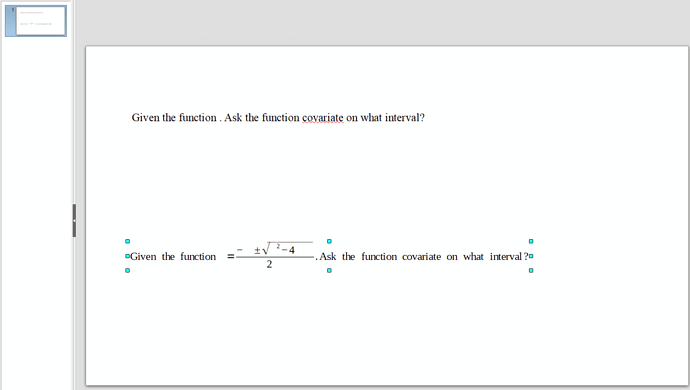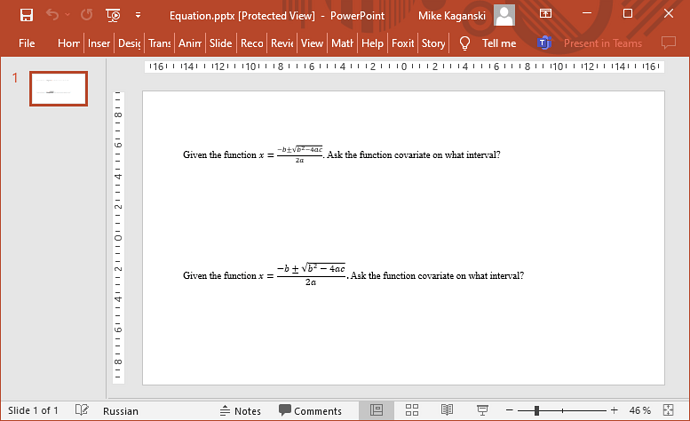Hi,
I have a .pptx file in which there is an equation, but when the equation is in the text box, it will not display the equation when it is read, only the text will be displayed, and if it is just the equation box, it will still display normally.
Please upload a sample file here.
Always better to use the native file types, because there is not 100% compatibility between the file types. In some cases you need recreate some MSO objects for the native ODF file types.
tdf#129061
@Zizi64 exactly (and the same in 7.5); and PP shows this:
… which is why @minhbn provided a reference screenshot of the intended look below the problematic in-line formula.
Thank @mikekaganski ,
Sorry, I’m newbie so I can’t attach media (images) to the site, In PP shows like @mikekaganski image, (upper box is: equation is in the text box and bottom box is: equation box) but show like @Zizi64 image when open by LO (not show equation in upper box)
Libreoffice Impress unfortunatelly does not support “inline” equations that follow the text flow in a text box. If you must use Impress with this pptx file, you will need to workaround by providing a blank space in the text, then manually position an equation over that blank space.