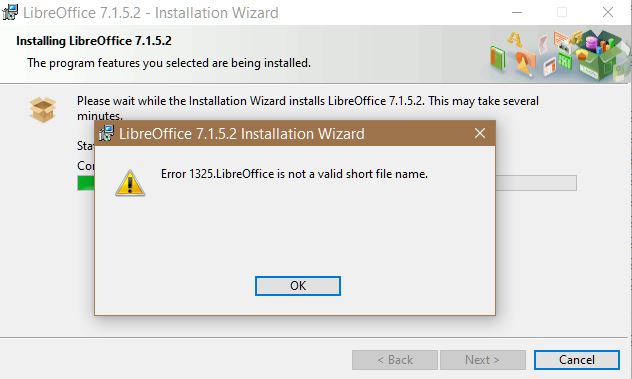Sorry to necropost however I had this exact same problem
If you have a hard drive you have installed LibreOffice to (anything other than the typical C: drive)
and that drive has failed…and is no longer connected to your computer…LibreOffice installer is still looking for that drive letter even if can’t be found, which is really stupid programming as far as I’m concerned…
I fixed this issue by right clicking my computer on the desktop and clicking “manage”. Once Computer Management opens up, click DISK MANAGEMENT under storage… and right click any other hard drive you might have connected that has D: or E: etc… and click “Change Drive Letters and Paths” Then Click Remove.
Now pick any hard drive you have used and assign it whatever Drive letter you had the day your old hard drive died… in my case it was drive D:
This will allow LibreOffice to install to open and work.
At this point, I figured I really don’t want to have this problem ever again… so I then restarted my computer, UNINSTALLED the program… and then went back into disk management and REMOVED any drive letter from ANY hard drive or CD/DVD Drive I had attached to the computer
Then installed LibreOffice again… at which point… it installed on the C: Drive correctly… at which point I assigned the other drives other letters as usual… I hope this post helps someone else because I had wasted all day trying to figure out why I couldn’t install this software after a major data loss.