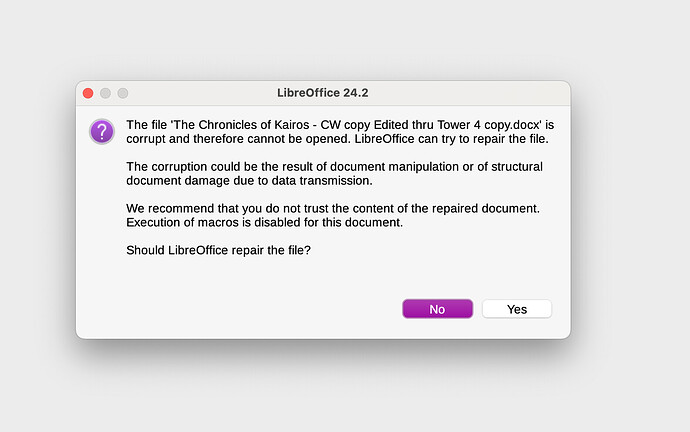Hi everyone,
friend of mine shared this docx with me. I added a few comments in libre and saved it. The document got somehow screwed up and I cannot open it anymore. Is there a way how to fix it?
The error message is “SAXException: [word/document.xml line 2]: Opening and ending tag mismatch: sdtContent line 2 and del”.
I uploaded the file on my onedrive.
[error_document.docx]
https://1drv.ms/w/s!AnZH3wCVyzd932tVg9Dg6bmDaGPz?e=mB1WKv
THX,
Jakub