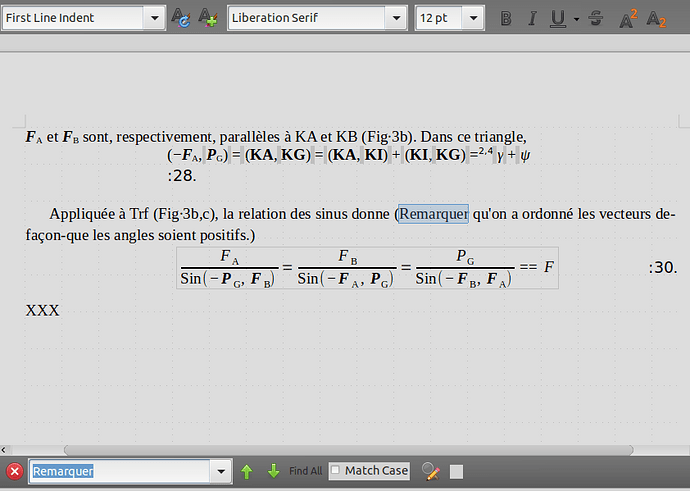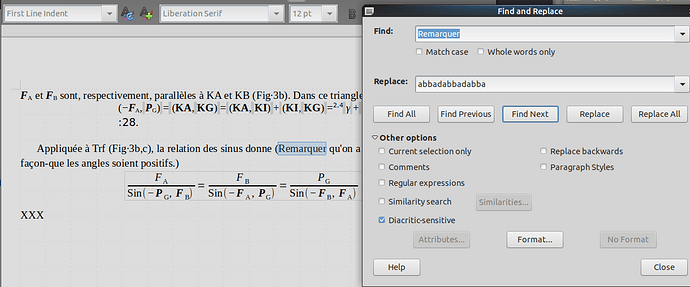In noFind.odt, search (^f) for ‘Remarquer’, get ‘search key not found’! (‘Remarquer’ does exist.)
Same result with ^h (Find&Replace). Why?
noFind.odt (19.6 KB)
Hello,
.
Have no problem:
.
using:
Version: 7.4.2.3 / LibreOffice Community
Build ID: 382eef1f22670f7f4118c8c2dd222ec7ad009daf
CPU threads: 8; OS: Linux 5.4; UI render: default; VCL: gtk3
Locale: en-US (en_US.UTF-8); UI: en-US
Calc: threaded
also good in Find and Replace:
Did you tick Regular expressions?
Maybe Match Case was set and “remarquer” was searched for?
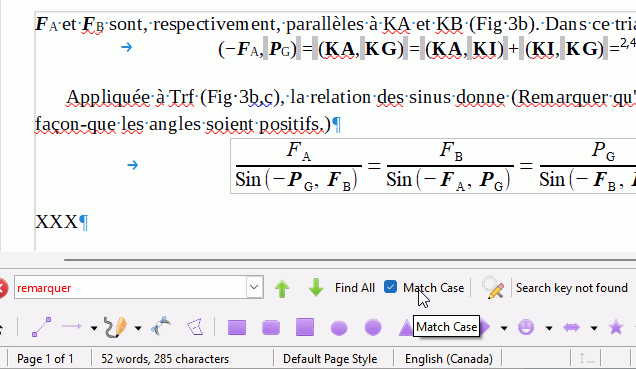
No problem here with 7.3.6.2.
Though this is not relevant for the question, you have a mess with your language attribute(s). Default Paragraph Style is set for en_CA (thus, Text Body and all derived are too) but your first paragraph in the sample document is styled Default Paragraph Style (which is a “technical” style defining default attributes for all others should never be used for styling paragraphs) with manually forced fr_FR.
OK. I cannot reproduce; don’t know what happened.
Thank you.
[quote=“ajlittoz, post:6, topic:83807”]
mess with your language attribute(s)
[/quote] Yes.
Why? To me, it is just TextBody without the space above.
No
No. But that’s a good question. Why does the Find&Replace dialogue not appear with the Find dialogue?
I searched for Remarquer.
This is related to hierarchical inheritance between styles. To have an idea of this, display the side style pane (F11) with Hierarchical selected from the menu at bottom of list.
Default Paragraph Style is the ultimate ancestor of all other paragraph styles. Whatever you change in it is inherited by all styles, which requires many overrides to make some descendant independant from Default Paragraph Style. This is why I call it a “technical” style. It is at its best to set your shared defaults.
When it commes to your main text, the discource about the subject of the document, all “useful” styles are grouped under Text Body. Thus, Text Body in its turn is an intermediate ancestor where it is handy to group your preferred font face, size, indents and spacing for the text. You have other intermediate ancestors, like Heading for the Heading n family where you can configure a different font for all your headings (For example, I set there a sans serif one whereas I have a serif in Text Body).
This inheritance feature is a very powerful tool when styles are correctly configured to tune your formatting according to some convention (a graphical charter). I can completely change the appearance of my documents without reviewing the text, simply by changing the styles. And when a document is based on a template, simply by substituting the template.