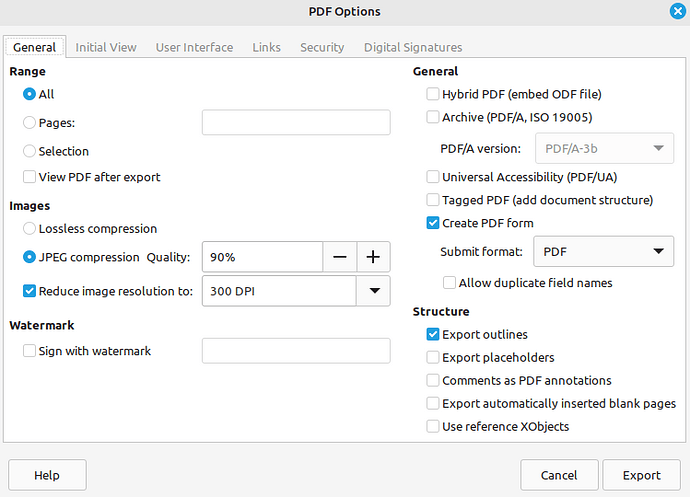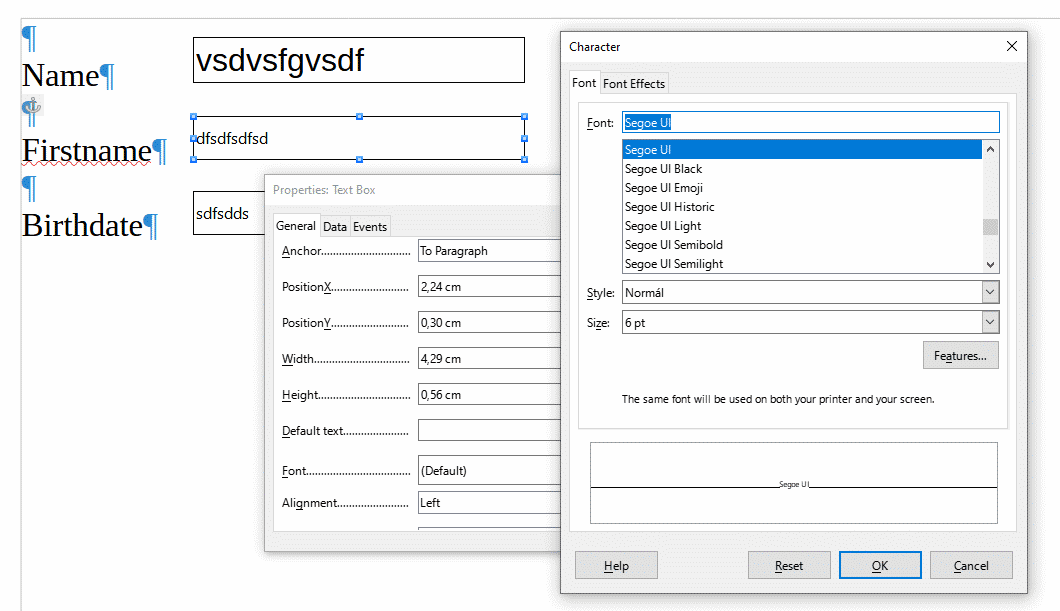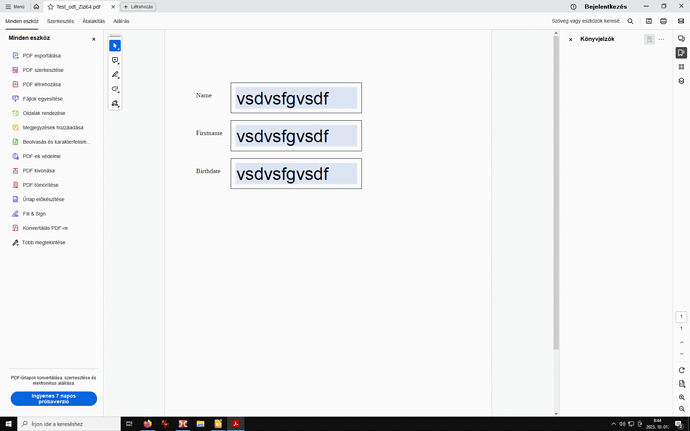I export a writer form as PDF. Works well but the font in the text boxes is first too small when typing, then to large when leaving the box. What is my problem?
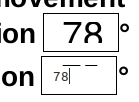
Writer version 7.3.7.2
Font in text boxes Liberation Sans 6 pt
OS Linux Mint 21.2
Can you upload sample files here? (ODF and PDF versions)
Uploaded a small sample file as .odt and .pdf as well as my “export settings”. After you set me thinking again I solved the second part of my problem. For a font of 6pt I need to set the text-box to a height of 0.37 cm or more. Then it displays ok. Thanks for that!
Remains the very small font when I type into the text-box, too small if I want to see much of an A4 form on the monitor.
Test_odt.odt (10.4 KB)
Test_pdf.pdf (9.8 KB)
.
The fornt in the second and third Textbox form control element is Segoe UI 6 Pt when I open your sample file in my LO 7.5.7 version (On Windows 10).
.
You can drag the height of the Form control elemens to a larger value, and you can change the Font size larger in the Control properties panel.
Thanks. I am aware of this adjustments in writer. But there are no settings in pdf!
When I increase the text box to height 2.00 cm and the font to 20 pt then I still get a very small font in pdf but have no space on the form for my many text boxes.
It works for me: when I use larger TextBox size AND a larger font size in the Writer, then the PDF export and the PDF reader software uses same (enlargened) sizes. See it in my attachments.
LO version: 7.5.7,
PDF reader: Acrobat Reader newest veresion (I do not know/ can not found the version number…)
Test_odt_Zizi64.pdf (10.0 KB)
Test_odt_Zizi64.odt (12.4 KB)