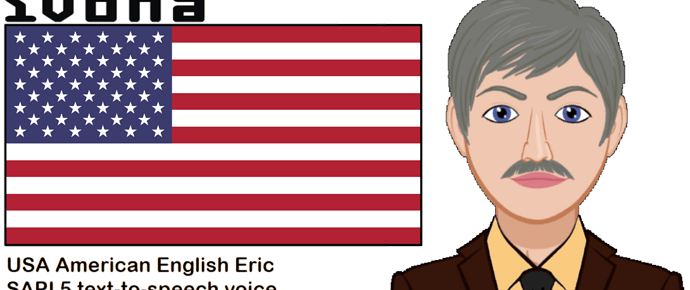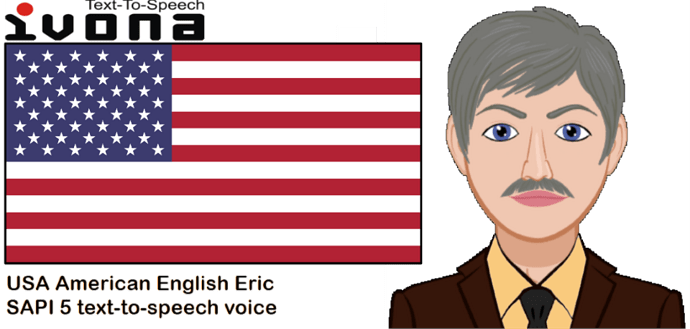Hi. I find Draw absolutely invaluable as having cerebral palsy, I can move and resize objects using the keyboard.
A massive thank you to all LibreOffice volunteers!
All of the PNG files that I need to create must be exactly 1090px x 459px as they are being used in tables on a Wordpress site.
Rather than “select all”, and paste into ClipStudio, then save as a 1090px x 459px PNG, is there a way to save / export to those exact dimensions from LibreDraw?
I did think about a screen capture using SnagIt. but getting the exact dimensions is impossible.
Many thanks!
Sarah
PS. Yes, I know I should have gone for 1090 x 460 from the outset on the mammoth task ahead!