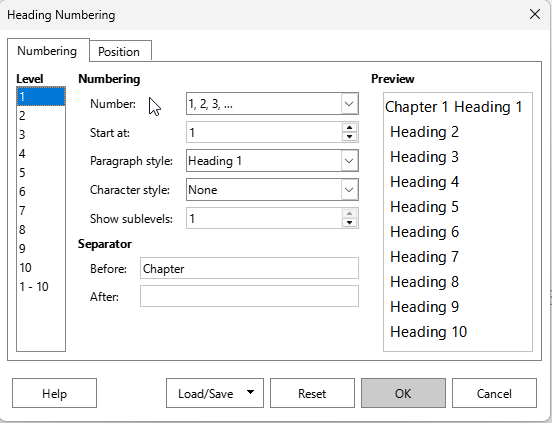Hi, in my document I’m using a custom Numbering style that puts the text “Chapter n” for each heading with n being incremental after each use of the heading.
However when I export to PDF the bookmarks to the heading are missing, if I add a comment (or a single character) at the heading then the heading bookmark appears again. Why is that?
I’m not sure if this is intended libreoffice beavhoir or a bug, it looks pretty random. I’ll put here an example document and try to export to PDF and get the bookmarks working.
example.odt (9.2 KB)
This is my exported result, You’ll see only the heading with the comment has the bookmark.
example.pdf (10.9 KB)
I’ll wait for an answer, ask if something isn’t clear.
- In my older posts I’ve got some users tell me to not use custom heading, which I use in my and the example document. The reason being that with a custom heading I can edit the numbering style, default headings have that option locked.
Version: 25.2.5.2 (X86_64) / LibreOffice Community
Build ID: 03d19516eb2e1dd5d4ccd751a0d6f35f35e08022
CPU threads: 12; OS: Windows 10 X86_64 (10.0 build 19045); UI render: Skia/Vulkan; VCL: win
Locale: it-IT (it_IT); UI: en-GB
Calc: CL threaded