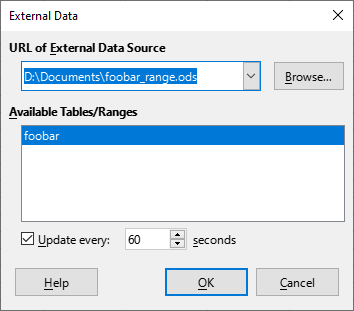I have been trying use external links to and existing ods file and was unable to do so. It always comes back with “No named ranges available in the selected document”.
I know for a fact that this document does have named ranges defined; but just in case, I’ve created a new document just to define the range to make sure it wasn’t because of some kind of data corruption in the file. The same result. I simply cannot link any ods files. It just cannot seem to be able to find any named ranges in any of those documents.
Any existing ods documents that already have external links created in the past do not seem to have any problem to continue with the external links within the document. This is the reason why I have not noticed this issue before as I have created many of these documents back in version 6; but now when I tried to insert new external links, it just cannot do it as it cannot seem to find the named ranges. Referencing csv files still works find; just not ods files.
I try to reinstall the latest version 6 which is 6.4.7.2 and did exactly the same external data link to the same files without any problems. It immediately recognize the named ranges and allow me to select them without an issue.
I don’t know if it is some sort of new security issues/options that I need to set in the preferences in order for this to work or not. Just in case, I did go to the “Tools->Options->LibreOffice->Security->Macro Settings” under the “Trusted Sources” to make sure the “Trusted File Location” has the directory that I am trying to use. Makes no difference. Frankly, if it is some sort of obscure security settings, it should have say so when using the External Links instead of just saying “No named ranges available in the selected document” which is incorrect and confusing. If this is a bug, then I am a little surprised that no one until now that has discover this issue. Maybe everyone has been like me and just used existing files that already has all the external links already established in the documents from version 6 and did not noticed the issue. I just don’t know.