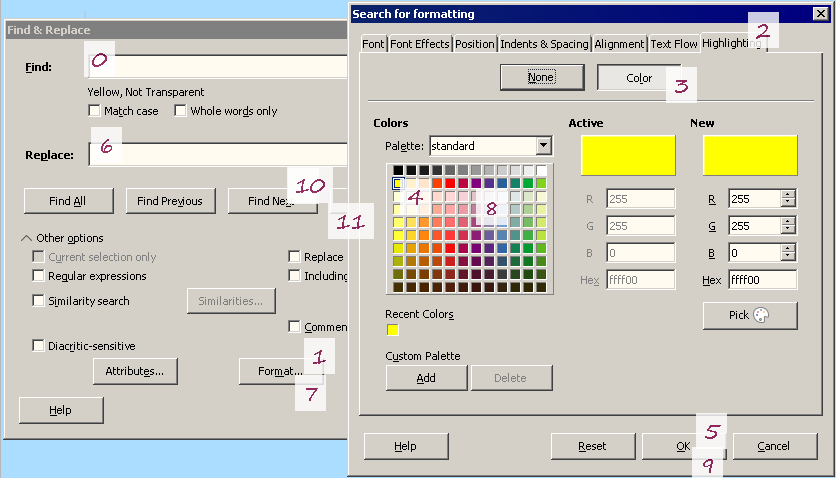In the find and the replace boxes I put nothing since I only want to change specific highlight colors, not the text.
I am using Libre Office 7.0.2.2 on Linux Mint 19.3
Edit:
The proposed way is exactly how I tried it but it displays search key not found, plus the symbol you see when entering a one way from the wrong side.
Editagain:
Here is the document. Thanks for everyone looking into my problem.