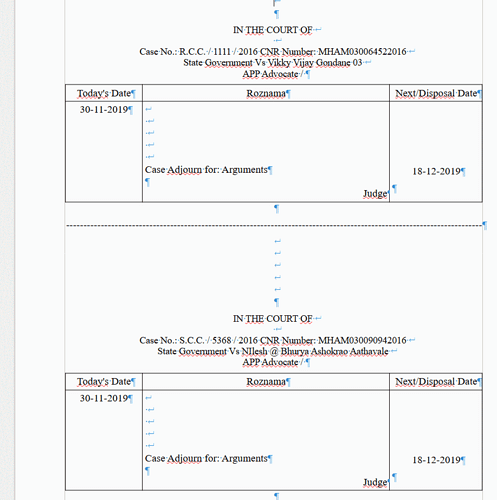I am using Ubuntu 22.04 and Libreoffice 7.5. I have created an extension which works when there is tick on Find and Replace - Other Options - Regular Expression.
Suppose there is no tick on Regular expression and I want to search for “\n\n” and replace it with “” what line should I add after this?
REM ***** BASIC *****
sub Exp
RDescrip = ThisComponent.createReplaceDescriptor
RDescrip.searchRegularExpression = True
RDescrip.searchString = “\n\n”