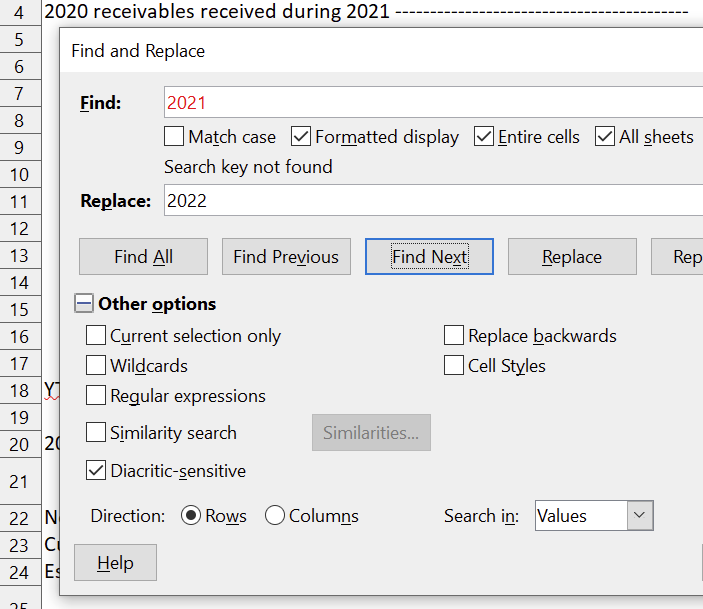I’m trying to Find-Replace all instances of 2021.
Selected all relevant tabs in the spreadsheet.
‘2021’ is not found despite numerous occurrences as shown in screen shot below.
Per another thread which suggested my user profile was corrupt,
I reset my user profile to factory default, with no effect (other than trashing my user profile).
https://ask.libreoffice.org/t/find-replace-not-working/60260
Any ideas what is going on?
Thanks!
Using Windows 10:
Version: 7.1.2.2 (x64) / LibreOffice Community
Build ID: 8a45595d069ef5570103caea1b71cc9d82b2aae4
CPU threads: 16; OS: Windows 10.0 Build 19044; UI render: default; VCL: win
Locale: en-US (en_US); UI: en-US
Calc: threaded