Hello everyone,
I received a document with many tables. Many cells ends with an empty paragraph. I don’t realize how to delete them (regardless scroll down and delete one by one).
Nothing normal I tried with in Regular expressions, finds it: no with ^$, no with $, no with "$".
Tested various combinations from ICU Regular Expression Metacharacters (\v, \n, \r, \R, \t, \f, \Z, \z) (by the way, learned new things), readed /question/217622/, but…
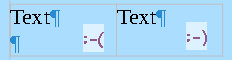
Original document is .docx, but I tested with a new document in Writer with the same without any result.
Thank in advance.
LibreOffice 6.4.7.2 (x86); OS: Windows 6.1.
