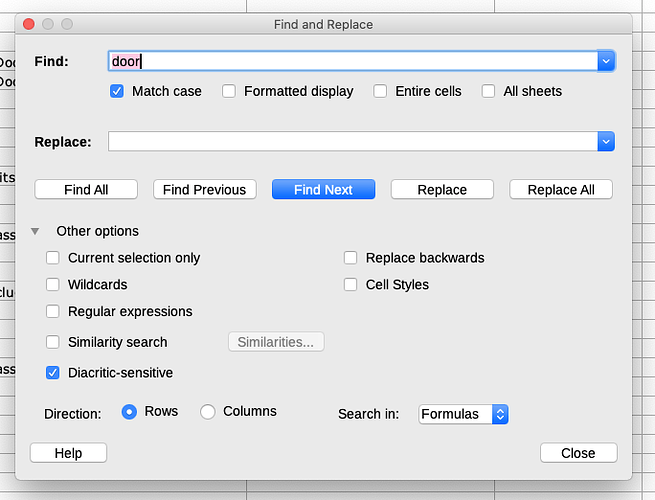v7.0.4.2
Calc
MacOS
I need to find the word ‘Door’ in my document, not ‘Doors’.
I have the Find & Replace dialogue box open, there is no option for ‘Whole Words Only’.
It’s not in ‘Other Options’ either.
Where is this option?
Hello,
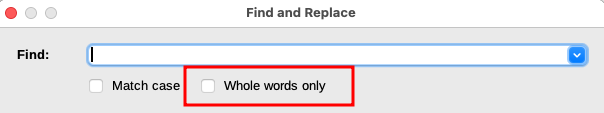
Alternative
Use
Other options [x] Regular expression and
Find \bDoor\b (where \b means word boundary)
[Update]
- Deleted the user profile stuff, since the confusion is caused by incorrect tagging (OP tagged writer while being interested in calc)
- There is no
Whole words only-option in Calc. You need to use Alternative above to find any cells containing wordDoorsomewhere in the cell. If you need cells containingDooronly you could use Find^Door$
Hope that helps.
I used your alternative, thanks.
It would be even easier to have the ‘Find Whole Words’ option in Calc.
@anon73440385, should not the penultimate sentence in your answer read:
"…containing Door only you could use Find ^Door$"
This is not Writer and you tagged your question writer. You need to ask a correct question and you might get a correct answer. Your screenshot shows Find&Replace in Calc. If you want that in Calc, use Alternative in my answer below, which finds all cells having word Door somewhere in the text. If you want find cells, which contain only Word Door and nothing else, use Find: ^Door$
In calc using macros you should be able to find single words without any problems.
If in calc then you use a range of data with filters for each column it definitely solves the problem