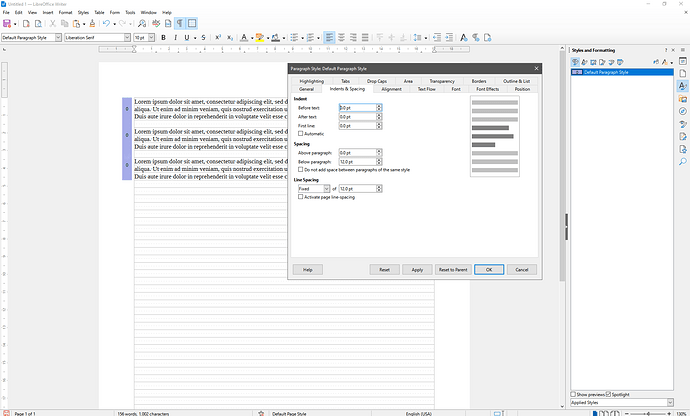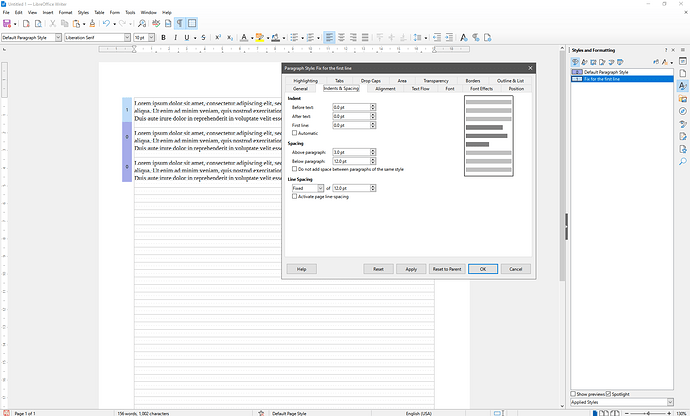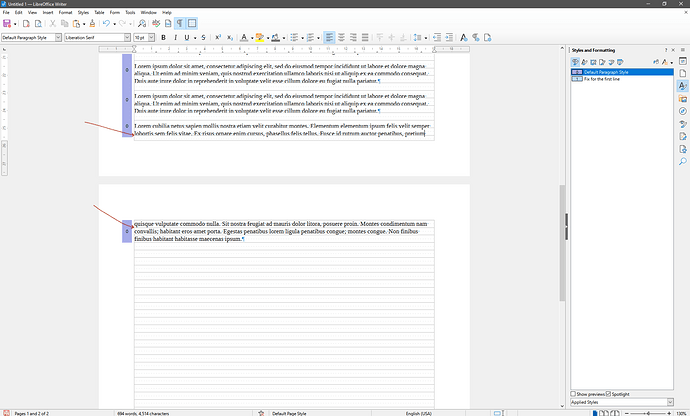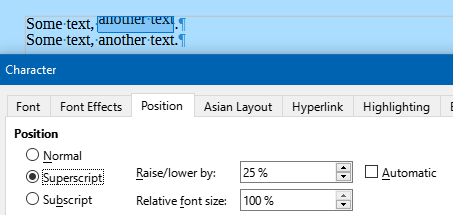Hi,
I’m using Writer (LibreOffice 24.8.5) on Windows 10.
I have noticed that the first line of every page does not respect the vertical space specified in the fixed line spacing and instead uses a vertical space that depends on the font and font size.
I have searched this forum and found another user reporting this behavior:
When I set line spacing to fixed, my expectation is that every line in the paragraph will be vertically spaced as specified, including the first line of the page.
In the following example I have set a display grid to show you where each line should land. The grid rows are spaced 12pt, starting from the page top margin. The paragraph style has a fixed line spacing of 12pt. As you can see, the first line is vertically spaced from the page top margin less than 12pt, while the other lines/paragraphs are using the correct vertical line spacing.
To show you that the issue is only in the first line of the page, I have created a paragraph style that uses above paragraph spacing to correct the vertical line spacing of the first line of the page. As you can see, every line now matches the grid.
Note that this paragraph style is a workaround and not the solution for controlling vertical line spacing. As you can see in the image below, as soon as a long paragraph breaks into a new page, the first line of the new page uses again less than 12pt from the page top margin.
Note that I’m aware of the page line-spacing (register-true) feature, but finding a method to align every line to a grid is not my point. I chose the above example because it was the simplest way I could think of to illustrate the issue. I’m not interested in aligning every line to a grid. I’m interested in having control of vertical line spacing.
Now to the questions:
Is there a specific reason why the first line of each page doesn’t follow the vertical line spacing specified in fixed line spacing? If this is unintended behavior, what’s the proper channel to suggest a change or report this as a bug?"