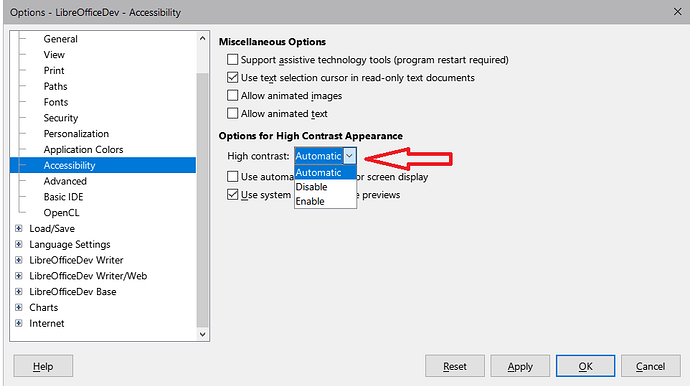I have a calc sheet with approx. 1500 rows. I want one specific row to be ff0000 but when I change, save and reload it keeps reverting to dark red 2. Some of the cells in that row need to follow the format of the column.
I’ve reinstalled, I’ve tried changing the colour in application colors to ff0000, I have created a new style, I have cleared the formatting and reformatted and changed color but nothing works.
I’m on a mac using 7.4.6 with documents in xlsx (excel 2007-365)